Changing the Font Color In Publisher 2010
In this article I will explain how to change Font Color In Publisher 2010.
Process
Step 1
Select the text you want to change.
Step 2
Select the arrow next to the Font Color tool on the Ribbon to display the gallery. Or select the same tool from the context menu.
Step 3
Select the color to change the font color.
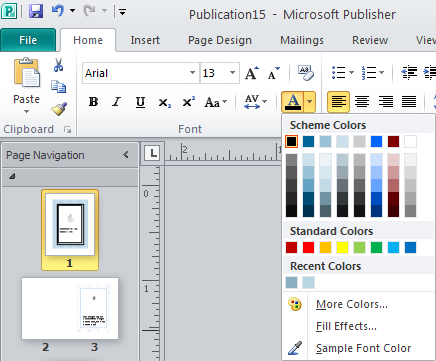
Step 4
Select the text you want to change.
Step 5
Select the arrow next to the Font Color tool on the Ribbon to display the gallery. Or select the same tool from the context menu.
Step 6
Select MORE COLORS to open the Colors dialog box.
Ask Your Question
Got a programming related question? You may want to post your question here
Programming Answers here