How to Insert File in Publisher 2010
In this article I will explain how to Insert File in Publisher 2010.
Process
Step 1
Select Insert File on the Home tab of the Ribbon.
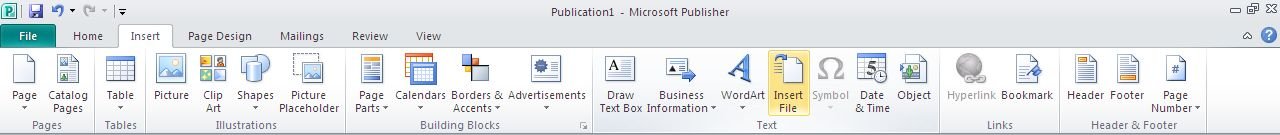
Step 2
Using mouse cursor click on it.
Step 3
At last insert File in Publication page.
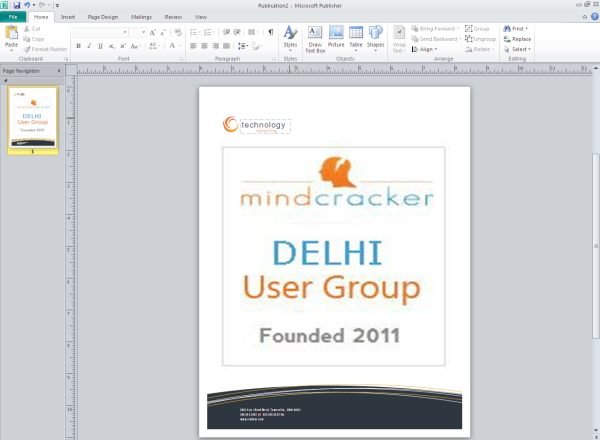
Ask Your Question
Got a programming related question? You may want to post your question here
Programming Answers here