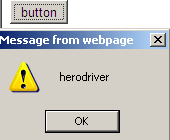Ajax application with jscript file in VB.NET
In this application help we can be easily learn how can use ajax application with jscript file.
Intoroduction : The ajax application with java script classes and namespace.
Step:1 We create ajax application.
- Open visual studio and go to file menu.
- Select website optionand click asp.net website .
- Default.aspx page open.
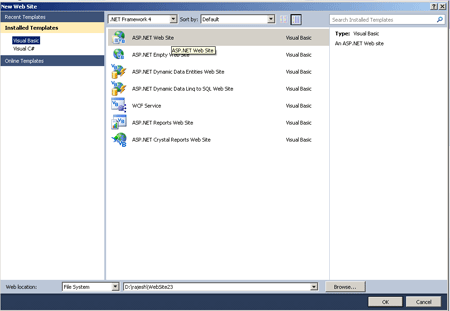
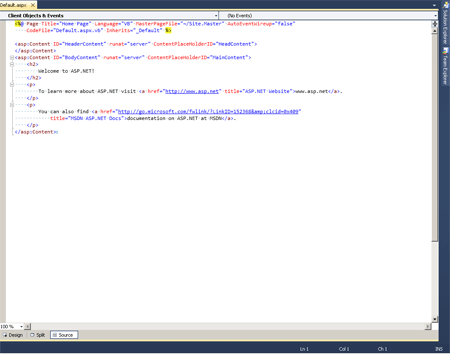
Step: 2 Go to solution explorer and right click .
- Select add new item after select jscript file and add it.
- Now jscript file will open.
- Write a code in jscript.
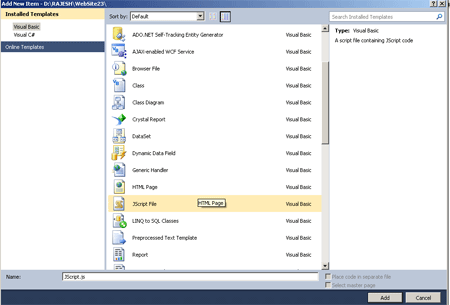
Code:
Type.registerNamespace("sachin");
sachin.car = function (strmake, strmodel, stryear) {
this._make = strmake;
this._model = strmodel;
this._year = stryear;
};
sachin.car.prototype =
{
get_make: function () {
return this.get_make;
},
get_model: function () {
return this.get_model;
},
get_makeandmodel: function () {
return this._make + "" + this._model;
},
get_year: function () {
return this._year;
},
dispose: function () {
alert("hi");
}
};
sachin.car.registerClass("sachin.car");
Step:3 Now again go to solution explorer and right click.
- We select a webforms option and add click.
- Now we go to toolbox and select a control.
- We select a button, scriptmanger control.
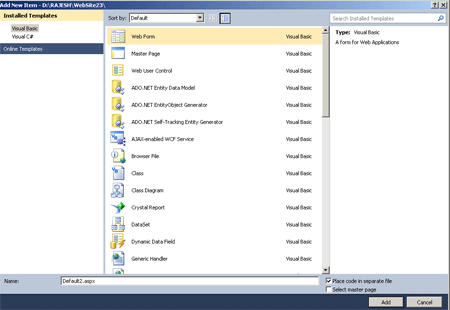
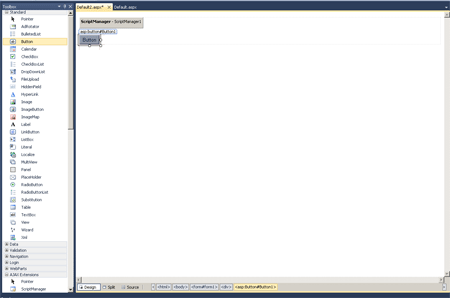
Step:4 Go to source and write a code.
Code :
<%@ Page Language="C#" AutoEventWireup="true" CodeFile="Default2.aspx.cs" Inherits="Default2" %>
<!DOCTYPE html PUBLIC "-//W3C//DTD XHTML 1.0 Transitional//EN" "http://www.w3.org/TR/xhtml1/DTD/xhtml1-transitional.dtd">
<html xmlns="http://www.w3.org/1999/xhtml">
<head runat="server">
<title> my ajax</title>
<script language = "javascript" type ="text/javascript">
function Button1_onclick() {
var car = new sachin.car('hero', 'driver', '2011');
alert(car.get_makeandmodel());
alert(car.get_year());
return false;
}
</script>
</head>
<body>
<form id="form1" runat="server">
<div>
<asp:ScriptManager ID="ScriptManager1" runat="server">
<Scripts>
<asp:ScriptReference Path = "~/sachin.js" />
</Scrip>
</asp:ScriptManager>
</div>
<input id="Button1" type = "button" value = "button" onclick = "return Button1_onclick()" />
</form>
</body>
</html>
Now press F5 and run the programe and find out the result. when we click in button the find as output for the ajax application