Visual Studio 2010 Progress Bar control in VB.NET
In this article we will how to use progressbar control in a windows forms application using Visual Studio 2010.
In this article we will how to use progress bar control in a windows forms application using Visual Studio 2010.
Progress Bar control:
progress bar displays a bar that fills to indicates to the user the progress of an operations, or Progress Bar Control is used to display the progress of a task in Visual Basic. Mostly the progress bar is used while accessing the databases, or downloading or copying files from the network resources.
Property of progressbar control.
Maximum
This property is used to get or set the progress bars maximum value.
Minimum
This property is used to get or set the progress bars minimum value.
Value
This property is used to get or set the current value of the progress bar.
Increment
This property is used to increase the position of the progress bar by the given value.
PerformStep
This property is used to increment the value of the progress bar by the Steps property.
Now taking a progress bar control, one button named start time and a timer control on the form.

figure 1.
now double click on the button named start time and add the following code on the button event.
VB code.
Private Sub Button1_Click(ByVal sender As System.Object, ByVal e As System.EventArgs) Handles Button1.Click
timer1.Enabled = True
End Sub
C# code.
private void button1_Click(object sender, EventArgs e)
{
timer1.Enabled = true;
}
now the timer tick event the progress bar value is increased till its maximum in a loop and add the following code with the timer tick event.
Now run the application press ctrl+F5 and click on the button start time.
VB code.
Private Sub timer1_Tick(ByVal sender As Object, ByVal e As EventArgs)
progressBar1.Value += 1
If progressBar1.Value >= progressBar1.Maximum Then
Timer1.Enabled = False
End If
End Sub
C# code.
private void timer1_Tick(object sender, EventArgs e)
{
progressBar1.Value+=1;
if (progressBar1.Value >= progressBar1.Maximum)
{
timer1.Enabled = false;
}
The progress bar looks like this.
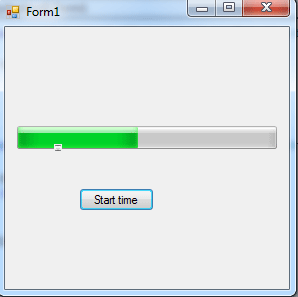
figure 2.