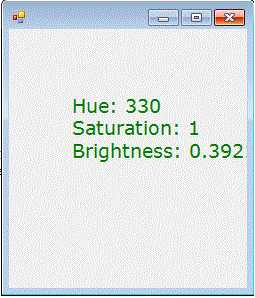Use ControlChars.Lf in VB.NET
A control character is a code point in a character set, ControlChars.Lf stands for the line feed character (LF) causes the device to put the printing position on the next line.
ControlChars.Lf
A control character is a code point in a character set, that does not in itself represent a written symbol. It is in-band signaling in the context of character encoding. When you call print and display functions, you can use the following constants in your code in place of the actual values.
Constant is a meaningful name that takes the place of a number or string that does not change. Constants store values that, as the name implies, remain the same throughout the execution of an application. The Lf in ControlChars.Lf stands for the line feed character (LF) causes the device to put the printing position on the next line. It may, depending on the device and its configuration.
Lets have an example of ControlChars.Lf:
Example
Imports System.Drawing
Imports System.Drawing.Drawing2D
Imports System.Windows.Forms
Public Class information
Public Shared Sub Main()
Application.Run(New Form1)
End Sub
End Class
Public Class Form1
Inherits System.Windows.Forms.Form
Protected Overrides Sub onpaint(ByVal a As PaintEventArgs)
Dim gr As Graphics = Me.CreateGraphics()
Dim clr As Color = Color.FromArgb(255, 200, 0, 100)
Dim hue As Single = clr.GetHue()
Dim saturation As Single = clr.GetSaturation()
Dim brightness As Single = clr.GetBrightness()
Dim str As String = "Hue: " + hue.ToString() + ControlChars.Lf + "Saturation: " + saturation.ToString() +
ControlChars.Lf + "Brightness: " + brightness.ToString()
gr.DrawString(str, New Font("verdana", 14), Brushes.Green, 60, 65)
gr.Dispose()
End Sub
Public Sub New()
MyBase.New()
Me.AutoScaleBaseSize = New System.Drawing.Size(7, 16)
Me.ClientSize = New System.Drawing.Size(300, 290)
Me.StartPosition = System.Windows.Forms.FormStartPosition.CenterScreen
End Sub
End Class
Output: