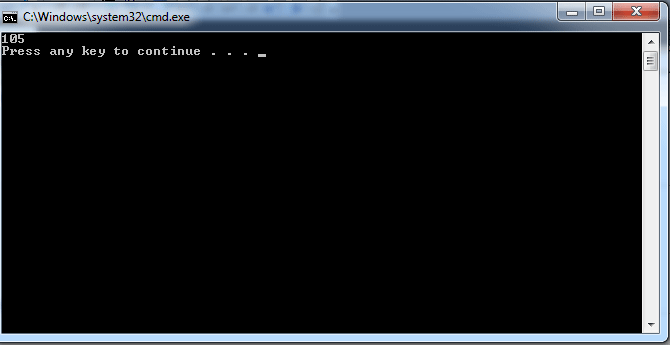Pass by Value and Pass by Reference in VB.NET
This article shows pass by Value and pass by reference in VB.NET.
In this article We will learn How to use pass by Value and pass by Ref in VB.NET.
Pass by value (using ByVal keyword):- value type is passed by value, a copy of that data is passed. The subroutine/function cannot change the value of this variable back in the calling routine.
For example:
Module Module1
Class passbyvalue
Public Shared Sub change(ByVal n As Integer) ' formal argument
n = n + 100
End Sub
Public Shared Sub main()
Dim n As Integer = 5
change(n) ' actual argument
Console.WriteLine(n)
End Sub
End Class
End Module
OUTPUT:
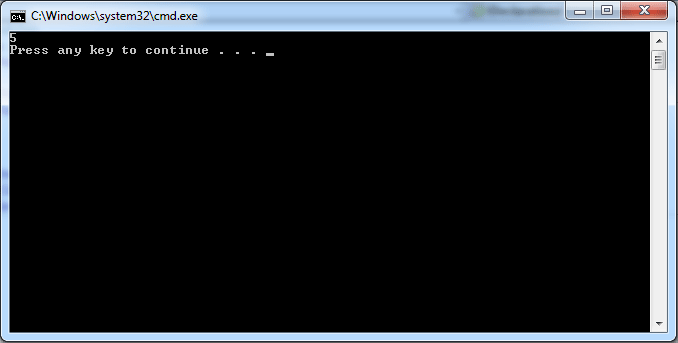
Pass by Ref (using ByRef keyword): pass ByRef, Visual Basic passes a pointer to the procedure. Any changes the procedure makes to this variable will effect the original .
Module module1
Class PassByReference
Public Shared Sub Change(ByRef n As Integer)
'formal argument
n = n + 100
End Sub
Public Shared Sub Main()
Dim n As Integer = 5
Change(n)
'actual argument
System.Console.WriteLine(n)
End Sub
End Class
End Module
OUTPUT: