ListBox Behavior in VB.NET
In this arcticle I have described about the behavior of ListBox with the help of calculating the table of any number. ListBox is considered as one of the main control of window form in VB.NET.
INTRODUCTION
This article is related to brief discussion about ListBox . ListBox control enables us to display a list of items from which the user can select one or multiple items from the list. The default is for the ListBox to list the items vertically however setting the multicolumn property to true the items are listed horizontally. The control is typically used to display data from a database. The items listed within the ListBox cannot be edited directly.
Namespace: System::Windows::Forms
System.Windows.Forms (in system.windows.forms.dll)
Here I am going to explain some behavior and use of ListBox along with TextBox and Button. For this we take an example of times table of any number. Let start a new project and take one form. Within the form take three TextBoxes , one Button and a ListBox . After taking these Controls check that TabIndex property of TextBox1 must set to 0 and TabIndex property of TextBox2 is set to 1 and set Text property of Button is to Calculate.
The way of addition of Listbox shown as follow:
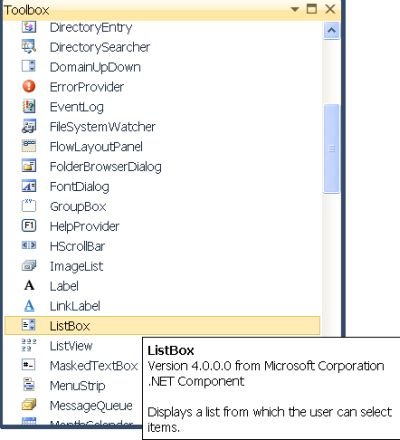
Then of form should be looks like that:
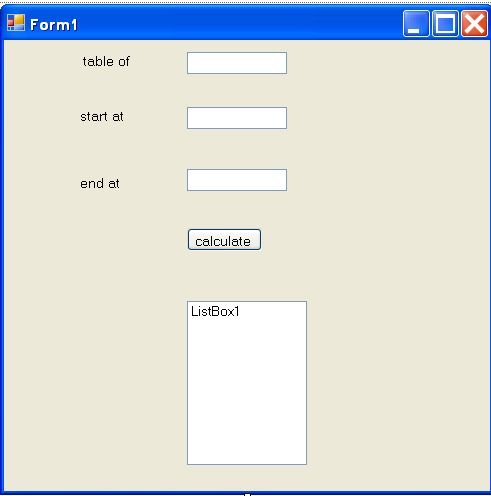
When the Caluculate Button is clicked, the programme will put the numbers from the Textbox into two variables. We'll then put a value into a variable called multiplier.
So, here's the code for the entire programme. Double click on Calculate button, and add the following:
Dim number1 As Integer
Dim number2 As Integer
Dim multiplier As Integer
Dim answer As Integer
Dim i As Integer
number1 = Val(TextBox1.Text)
number2 = Val(TextBox2.Text)
multiplier = Val(Textbox3.Text)
After adding this code in calculate the codewindow appeares like that
Public Class Form1
Private Sub Button1_Click(sender As System.Object, e As System.EventArgs) Handles Button1.Click
Dim number1 As Integer
Dim number2 As Integer
Dim multiplier As Integer
Dim answer As Integer
number1 = Val(TextBox1.Text)
number2 = Val(TextBox2.Text)
multiplier = Val(TextBox3.Text)
Do While multiplier < Val(TextBox3.Text)+1
For i = number2 To number1
answer = i * multiplier
ListBox1.Items.Add(i & " Times " & multiplier & " = " & answer)
Next i
multiplier = multiplier + 1
Loop
End Sub
End Class
When we have finished our programme and run the programme and see how it works. We should see this appear in our List Box
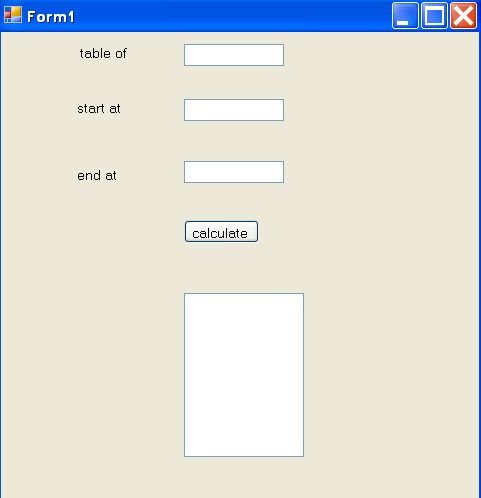
When we click on the Calculator Button the output become shown as follows:
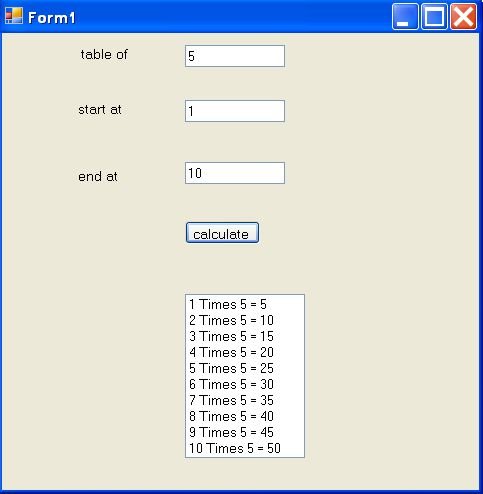
I hope by this way we can understand ListBox more easily and confidentially.