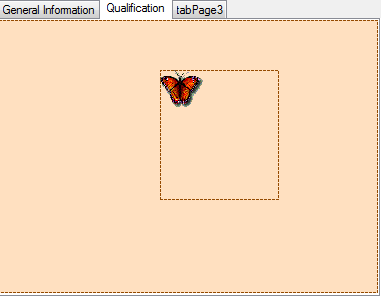TabControl in a Windows Forms application in Visual Studio 2010 in VB.NET
In this article we will learn how to use TabControl in windows forms application using Visual Studio 2010.
In this article we will learn how to use TabControl in windows forms application using visual studio 2010.
TabControl
TabControl manages and display to the user a related collection of tabs that contains controls and components, or develop a windows application that contains all window forms on a single interface named as MDIs (Multi Document Interface) In .Net you will find a TabControl.
TagControl property:
TabPages - Tabpage property are used to the tabpages in the TabControl.
Drag the control tabcontrol on the form from the toolbox. select the property tabpages from the property window.
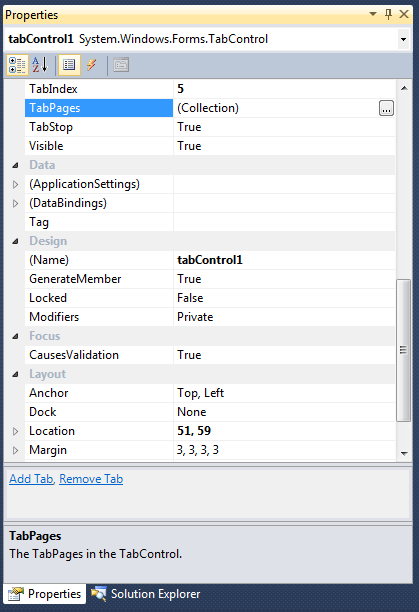
Figure 1.
Now, click on the collection of property TabPages and add tabpages on the form.
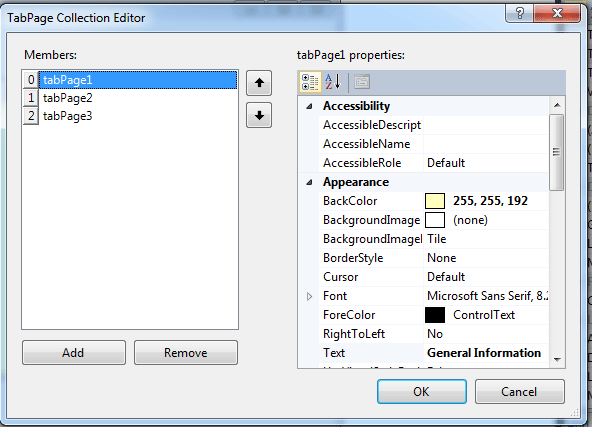
Figure 2.
Now, click on OK button. Form looks like this.
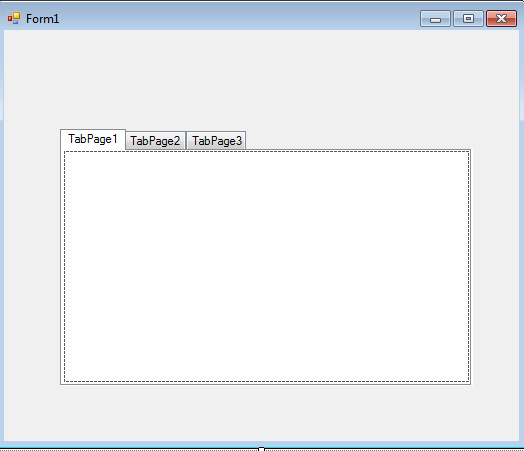
Figure 3.
Now, select the text property of the tagpages collection and write the text. such as:
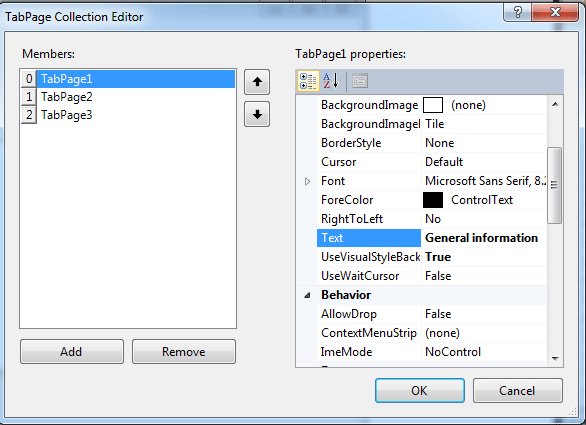
Figure 4.
Now click on the OK button and drag two textbox and one button on the general information tagpage. do same as tagpage text named qualification. Form looks like this.
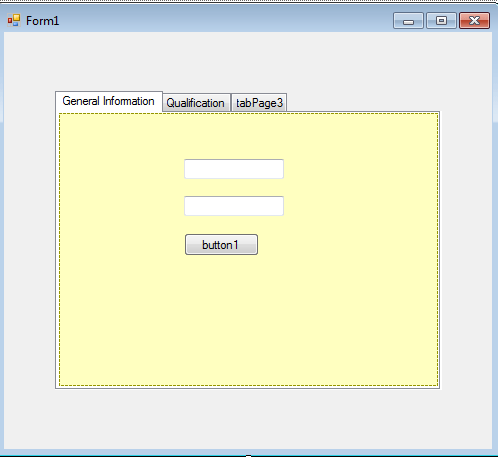
Figure 5.
Now select qualification and drag a picture box and select an image.