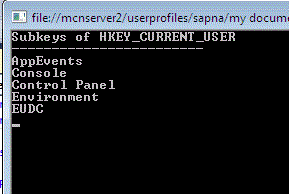Use of Registry.CurrentUser in VB.NET
CurrentUser is used to work with Registry keys of the current user who log-in in the system at present time.
What is Registry
Registry we called windows registry which is used to adding a value or modifying it using the Registry Editor (regedit). It is a hierarchical database that stores configuration settings and options on Microsoft Windows operating systems. It stores informations related to Windows and other installed application on your system, but also Hardware. It contains settings for low-level operating system components as well as the applications running on the different platforms.
What CurrentUser stands in Registry.CurrentUser.
CurrentUser: CurrentUser is used to work with Registry keys of the current user who log-in in the system at present time. The Registry keys are similar to folders - in addition to values, each key can contain subkeys, which may contain further subkeys, and so on.
What we can do with Registry keys
We can do with Registry Keys:
- Add a registry key/value.
- Read a registry value.
- Delete a key or a value.
- Changing a value or a key.
So, here in this article I given an example of using Registry.CurrentUser:
Example:
Imports System
Imports Microsoft.Win32
Class machineReg
Public Shared Sub Main()
Dim a As RegistryKey = Registry.CurrentUser
showKeys(a)
End Sub
Shared Sub showKeys(ByVal rkey As RegistryKey)
Dim names As String() = rkey.GetSubKeyNames()
Dim count As Integer = 0
Console.WriteLine("Subkeys of " & rkey.Name)
Console.WriteLine("------------------------")
Dim i As String
For Each i In names
Console.WriteLine(i)
count += 1
If count >= 5 Then
Exit For
End If
Next i
Console.ReadLine()
End Sub
End Class
Output: