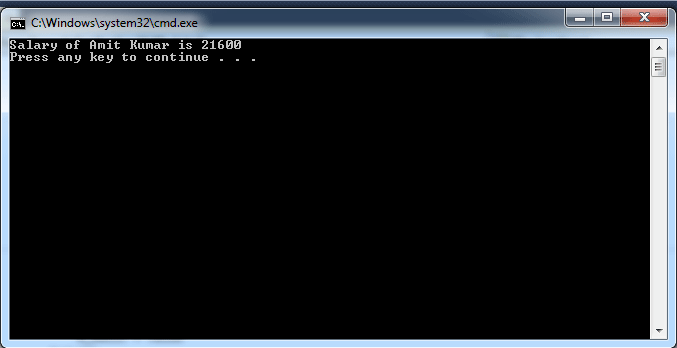Creating PROPERTIES in VB.NET
In this article You will learn How to create properties in VB.NET.
In this article We will describe How to create PROPERTIES in VB.NET.
Creating PROPERTIES:
-
A property is a special method having two section called get and set.
-
They look like fields for outside world but internally methods.
-
Use to work with values rather than actions.
-
When using set use value as reserve word to collect the value.
The general syntax to create the properties in VB.NET.:
Public Property ChangeHeight() As Integer
Get
End Get
Set(ByVal Value As Integer)
End Set
End Property
For example:
Module Module1
Class employee ' created class called employee
Private m_empid As Integer
Private m_name As String
Private m_basic As Integer
Public Property EmpId() As Integer 'creating property called empid
Get
Return m_empid
End Get
Set(ByVal value As Integer)
m_empid = value
End Set
End Property
Public Property Name() As String 'creating property called name
Get
Return m_name
End Get
Set(ByVal value As String)
m_name = value
End Set
End Property
Public Property Basic() As Integer 'creating property called basic
Get
Return m_basic
End Get
Set(ByVal value As Integer)
m_basic = value
End Set
End Property
Public ReadOnly Property Salary() As Double 'creating property called salary readonly type
Get
Return m_basic * 2.4
End Get
End Property
End Class
Class PropertyTest
Public Shared Sub Main()
Dim e As New Employee()
e.Name = "Amit Kumar"
e.Basic = 9000
System.Console.WriteLine("Salary of {0} is {1}", e.Name, e.Salary)
End Sub
End Class
End Module
OUTPUT: