How to Save Workbook in Excel 2010
In this article I am going to explain about how to save workbook in Excel 2010.
Save a Workbook in Excel 2010
In Excel 2010 if we want to store workbook on hard disk for permanents time we have to save the document.
To Save Workbook we have to follow following step.
Open File Tab and click Save as.
Then a Save dialog box will be open where we will select Excel Workbook from Save as type list and lastly enter the file name and click save to finish.
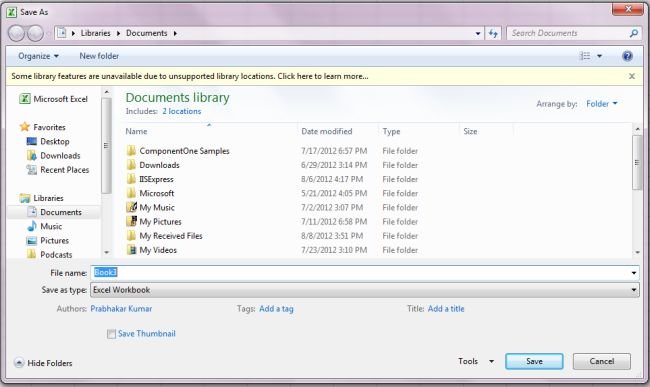
Ask Your Question
Got a programming related question? You may want to post your question here