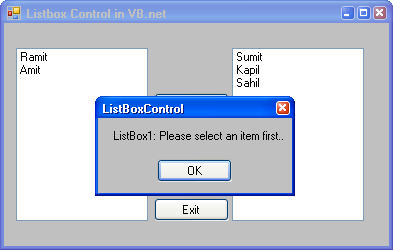Using Listbox Control in vb.net
This article will let us considered how to add and remove operations are used to move the items from one listbox to antoher.
List Box control is frequently used in applications. Here, we learn how to use list box control in vb.net. In the given example add & remove operations will be performed on listbox1 and listbox2 to move items from one listbox to another.
Code
Public Class Form1
Private Sub Form1_Load(ByVal sender As System.Object, ByVal e As System.EventArgs) HandlesMyBase.Load
Try
' Adding items to Listbox1
ListBox1.Items.Add("Amit")
ListBox1.Items.Add("Sumit")
ListBox1.Items.Add("Ramit")
ListBox1.Items.Add("Kapil")
ListBox1.Items.Add("Sahil")
Catch ex As Exception
End Try
End Sub
Private Sub Button3_Click(ByVal sender As System.Object, ByVal e As System.EventArgs)Handles Button3.Click
Me.Close()
End Sub
Private Sub Button1_Click(ByVal sender As System.Object, ByVal e As System.EventArgs)Handles Button1.Click
Try
If ListBox1.Text = "" Then
MsgBox("ListBox1: Please select an item first..")
Else
Dim a As Integer
' variable 'a' will contain the index of the selected item
a = ListBox1.Items.IndexOf(ListBox1.Text)
' code to add item to listbox2
ListBox2.Items.Add(ListBox1.Items.Item(a))
' code to remove item from listbox1
ListBox1.Items.Remove(ListBox1.Items.Item(a))
End If
Catch ex As Exception
End Try
End Sub
Private Sub Button2_Click(ByVal sender As System.Object, ByVal e As System.EventArgs)Handles Button2.Click
Dim a As Integer
Try
If ListBox2.Text = "" Then
MsgBox("ListBox2: Please select an item first..")
Else
a = ListBox2.Items.IndexOf(ListBox2.Text)
'code to add item to listbox1
ListBox1.Items.Add(ListBox2.Items.Item(a))
'code to remove item from listbox2
ListBox2.Items.RemoveAt(a)
End If
Catch ex As Exception
End Try
End Sub
End Class
Output
View of application on load
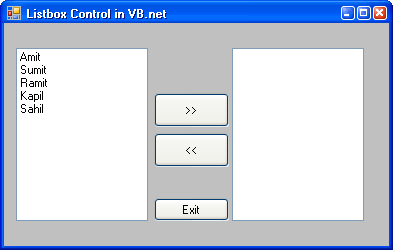
We can move items from one listbox to another as shown in below figure
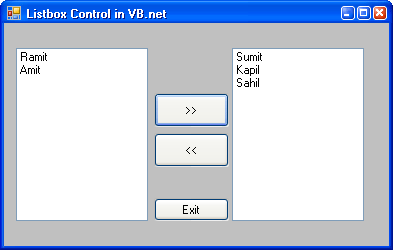
If you don't select any item and click on move button then such a message will appear