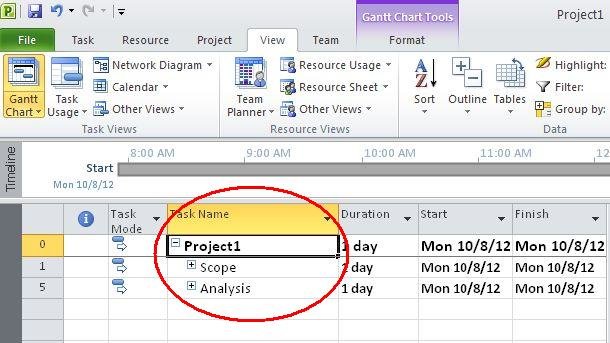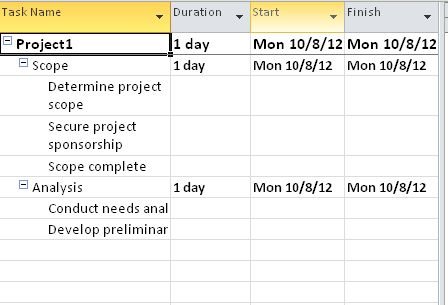How To Hide / Show Sub Tasks In Project 2010
This article explains how to hide or display sub tasks in Project 2010.
Introduction
A project has stages, tasks, sub-tasks etc. For a large project, displaying all the tasks listed on screen will be very confusing. You can show tasks till certain levels. Process to show/hide sub tasks in Project 2010 is given below.
Step 1
On the View Tab, in the Data group, click "Outline".
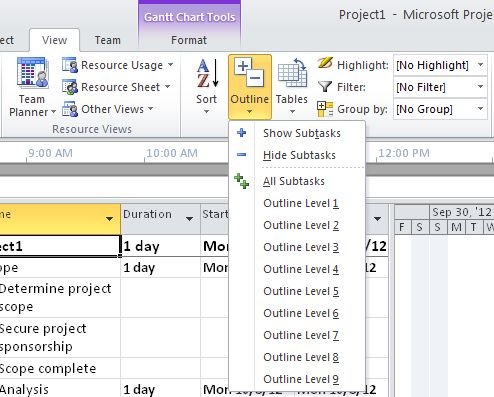
Step 2
Select which outline level should be used in the view.