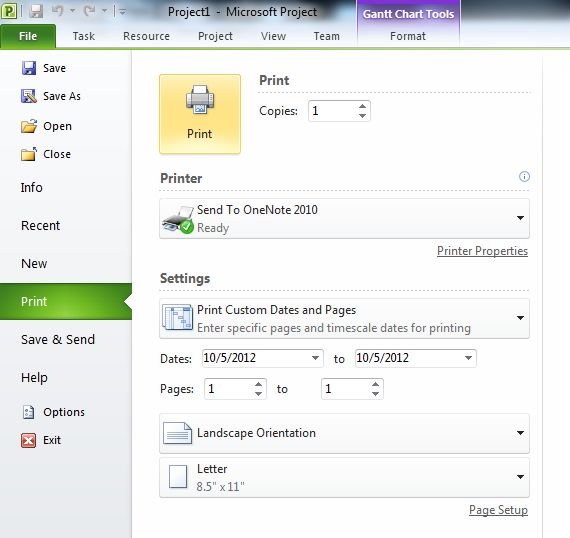How To Print The Current View In Project 2010
This article shows how to print current view in project 2010.
Introduction
Project 2010 Prints the current view of user project. The process of printing current view of project is given below.
Step 1
Click the File tab and then click Print.
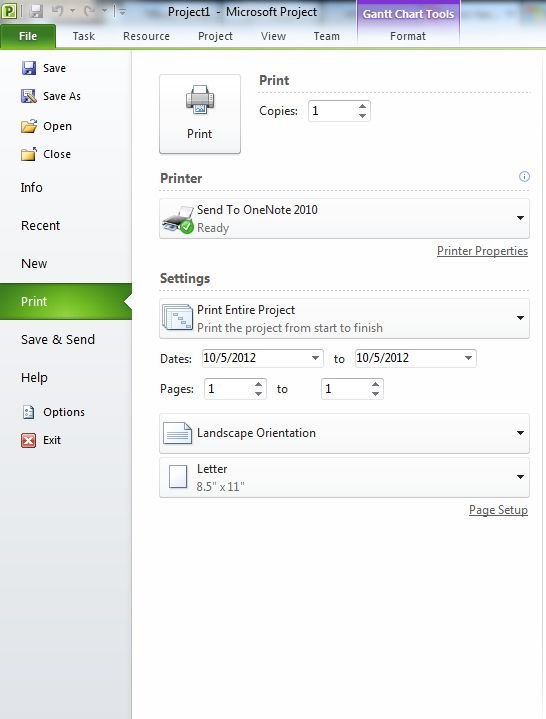
Step 2
Under setting do one of the following.
1. To print the whole project, click Print Entire Project.
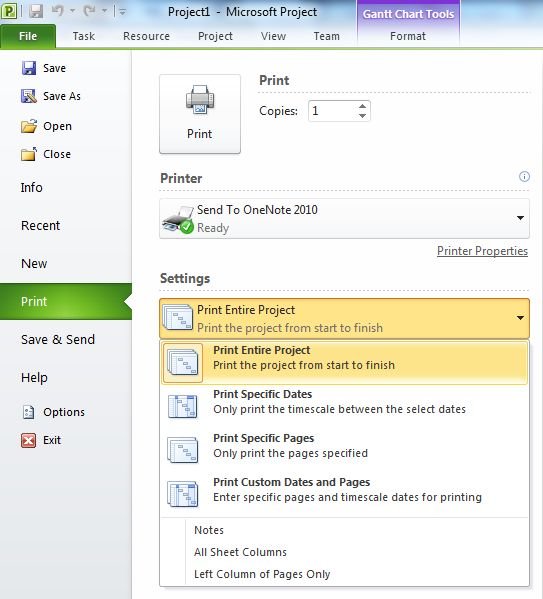
2. To print one specific dates in the project, click Print Entire Project and then click Print Specific Dates.
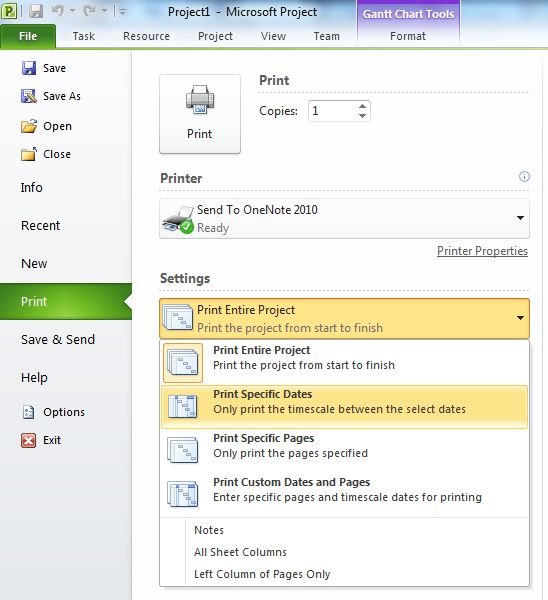
3. To print specific pages by number, click Print Entire Project and then click Print Customs Dates And Pages and then enter the list of individual pages, dates or both.
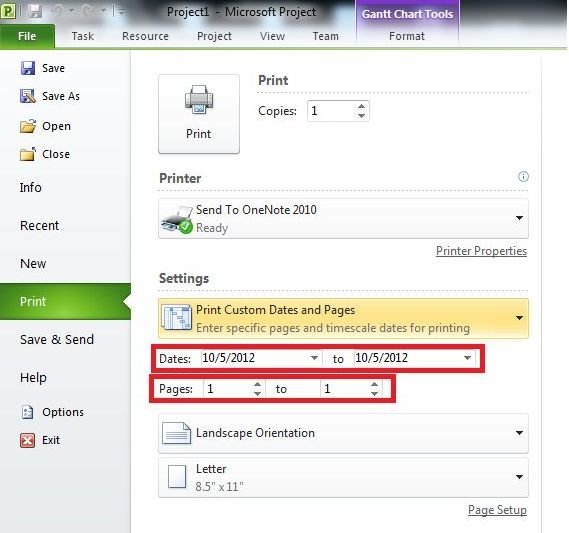
Step 3
After finishing the selection, click Print.