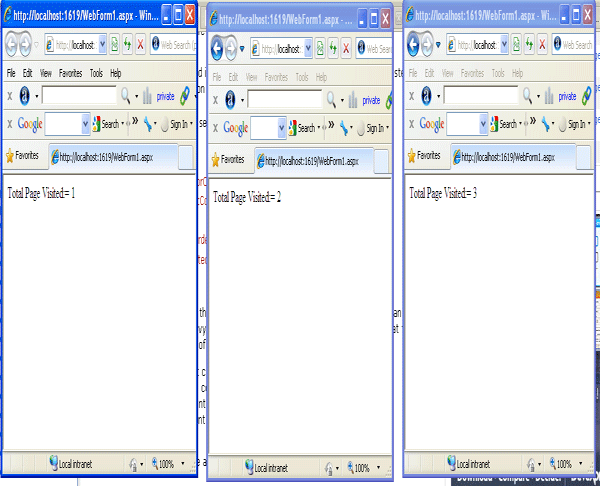Application State in ASP. NET using VB.NET
Here, we will see what is application state, advantages of application state, disadvantage of application state, Example of application state.
Here, we will see in this article.
- what is application state
- advantages of application state
- disadvantage of application state
- Example of application state
What is Application state
Application state is a global storage mechanism that is stored on the server and shared for all users. Does not expire. Thus, application state is useful for storing information that needs to be maintained between server round trips and between requests for pages. Unlike session state, which is specific to a single user session, application state applies to all users and sessions. Application state is based on the System.Web.HttpApplicationState class, which is provided in all web pages through the built-in Application object. Application object will not have any default expiration period.
Advantages of application state:
-
Application object memory released when we removed.
-
Multiuser can able to access application variable.
-
To avoid deadlock or conflict we should use Lock and Unlock when we use write or update in the application object.
-
Other application can't access this application values.
Disadvantages of application state:
-
Application variable will exists until exit our application.
-
If we do not have Lock() and Unlock, deadlock will occur.
-
Its global variable so anyone can access within this application.
Example: We can count how many times a given page has been requested by various clients. Using an application state.
Now drag and drop a label control on the form. Now double click on the form and add the following code.
Protected Sub Page_Load(ByVal sender As Object, ByVal e As System.EventArgs) Handles Me.Load
Dim count As Integer = 0
If Application("Pagecount") IsNot Nothing Then
count = CInt(Application("Pagecount"))
End If
count += 1
Application("Pagecount") = count
Label1.Text = " total Page Visited: " & count.ToString() & "Times"
End Sub
Problem with Above code
How to implement Synchronization in application state?
In the above code, a page counter would probably not keep an accurate count. For example, if two clients requested the page at the same time. Then deadlock will occur. We can avoid deadlock occurrence while we updating application variable by multiple users with help of Lock() and UnLock().
Adding the following code with lock and unlock method.
Protected Sub Page_Load(ByVal sender As Object, ByVal e As System.EventArgs) Handles Me.Load
Application.Lock()
Dim count As Integer = 0
If Application("Pagecount") IsNot Nothing Then
count = CInt(Application("Pagecount"))
End If
count += 1
Application("Pagecount") = count
Application.UnLock()
Label1.Text = "Total Page Visited: " & count.ToString() & "Times"
End Sub
Now run the application and test it.
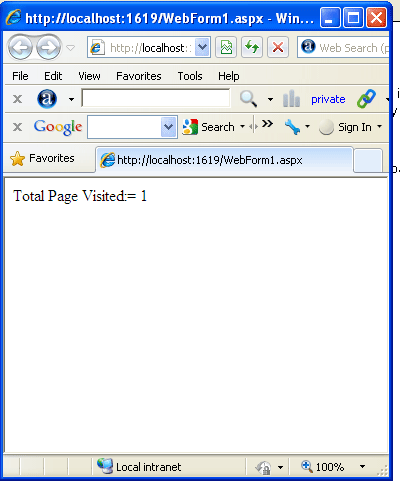
Figure1
Now copy the url and open new browsers and paste the same url in new browsers. The result will be as shown below:
Figure2