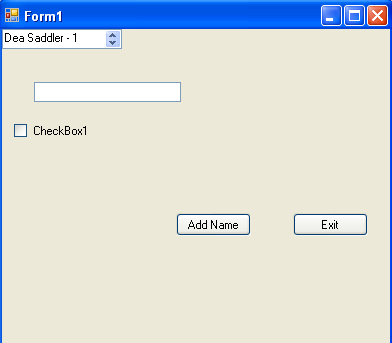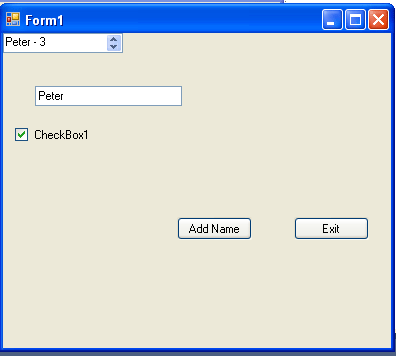NumericUpDown and DomainUpDown control in VB.NET
In this article we demonstrate what is NumericUpDown and DomainUpDown Control and how to use both the Controls
A visual basic NumericUpDown control is said to be a pair of a TextBox Control and the Up Down arrows. The NumericUpDown Control generally works as a counter in which a user can input a numeric value. It is also called a Spin box. The arrow in the NumericUpDown Control works for increase or decrease the value. Up arrow is for increase the value and down arrow is for decrease the value. If you hold the mouse on the up arrow it will increase the value till the maximum value in the list and then stop. Its reverse condition is works with the down arrowthe Specific range is also defined for the values. The example for the NumericUpDown Control is the Volume control in any Music Player.
The below example shows the use of NumericUpDown control:-
- Create a new Project
- Add a NumericUpDown control, a Label and a Button. The form will look like below.
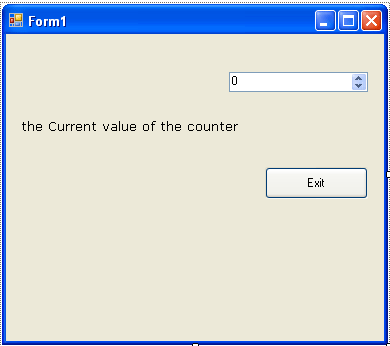
- Add the below code to the form.
Public Class Form1
Private Sub Button1_Click(ByVal sender As System.Object, ByVal e As System.EventArgs)Handles
Button1.Click
Me.Close()
End Sub
Private Sub NumericUpDown1_ValueChanged(ByVal sender As System.Object, ByVal eAs System.EventArgs)
Handles NumericUpDown1.ValueChanged
Label1.Text = "The current Value of the counter is : " & NumericUpDown1.Value
End Sub
End Class
Output:-
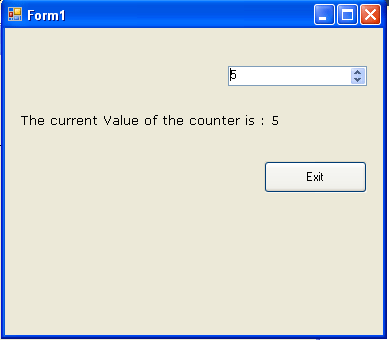
DomainUpDown Control:-
DomainUpDown control is used to allow user to move up or down to a particular value. It shows a textbox and up and down arrow that allows user to move between its values. TheDomainUpDown control Shows and sets a text string from a given list of choices. If you want to select a string you can do this by up and down buttonand also by typing the string in the TextBox that matches the string in the list.
The below example shows the use of DomainUpDown control:-
- Create a new project.
- Add TextBox, CheckBox and two Buttons than form will look like below.
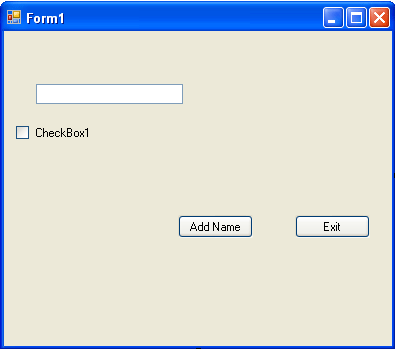
- Add the Below code to the form.
Protected WithEvents domainUpDown As DomainUpDown
Private myCounter As Integer = 1
Private Sub MySub()
domainUpDown = New System.Windows.Forms.DomainUpDown()
Controls.Add(domainUpDown)
End Sub
Private Sub button1_Click(ByVal sender As System.Object, ByVal e AsSystem.EventArgs) Handles
Button1.Click
domainUpDown.Items.Add((TextBox1.Text.Trim() & " - " & myCounter))
myCounter = myCounter + 1
TextBox1.Text = ""
End Sub
Private Sub checkBox1_Click(ByVal sender As System.Object, ByVal e AsSystem.EventArgs) Handles
CheckBox1.CheckedChanged
If domainUpDown.Sorted Then
domainUpDown.Sorted = False
Else
domainUpDown.Sorted = True
End If
End Sub
Private Sub domainUpDown_SelectedItemChanged_(ByVal sender As System.Object,ByVal e As
System.EventArgs)
MessageBox.Show(("SelectedIndex: " & domainUpDown.SelectedIndex.ToString() & _
ControlChars.Cr & "SelectedItem: " & domainUpDown.SelectedItem.ToString()))
End Sub
Private Sub Form1_Load(ByVal sender As System.Object, ByVal e AsSystem.EventArgs) Handles
MyBase.Load
MySub()
End Sub
Private Sub Button2_Click(ByVal sender As System.Object, ByVal e AsSystem.EventArgs) Handles
Button2.Click
Me.Close()
End Sub
Output:-