Here, we see how to use Page.IsValid property in VB.NET. ASP.net ships with a couple of validator controls that allow you to determine whether the value of the input controls they are validating is valid. The Page.IsValid property tells you indicating whether page validation succeeded. True if page validation succeeded otherwise false.
Example
If the property returns true, the Text property of the Output control is set to "Page is valid!" Otherwise, it is set to "Some of the required fields are empty.
Page.Validate()
If (Page.IsValid) Then
lblOutput.Text = "Page is Valid!"
Else
lblOutput.Text = "Some required fields are empty."
End If
It can be called only after the Page.Validate method is called. By using this property, you can add logic to your page to determine whether to proceed with the PostBack event or not. So, in addition to relying on client side validation, it is also important that you call Page.IsValid when handling the postback event.
For Example
In this example we will see what happened when we click on the Button2.
<body>
<form id="form1" runat="server">
<div>
<asp:TextBox ID="TextBox1" runat="server" ValidationGroup="MyValidationGroup"></asp:TextBox>
<asp:RequiredFieldValidator ID="RequiredFieldValidator1" runat="server"ControlToValidate="TextBox1"
ErrorMessage="This
field is required!" ValidationGroup="MyValidationGroup"></asp:RequiredFieldValidator>
<br />
<asp:Button ID="Button1" runat="server" Text="Button1"ValidationGroup="MyValidationGroup"
CausesValidation="true" />
<br />
<br />
<asp:TextBox ID="TextBox2" runat="server" ValidationGroup="AnotherValidationGroup"></asp:TextBox>
<asp:RequiredFieldValidator ID="RequiredFieldValidator2" runat="server"ControlToValidate="TextBox2"
ErrorMessage="This
field is required!" ValidationGroup="AnotherValidationGroup"></asp:RequiredFieldValidator>
<br />
<asp:Button ID="Button2" runat="server" Text="Button2"ValidationGroup="AnotherValidationGroup"
OnClick="Button2_Click" />
</div>
</form>
</body>
Now double click on the Button2 and add the following code.
Protected Sub Button2_Click(ByVal sender As Object, ByVal e As EventArgs)
Page.Validate("MyValidationGroup")
If Not Page.IsValid Then
Return
End If
Response.Write("Button was clicked at " & DateTime.Now.ToShortTimeString())
End Sub
Now run the application and enter some value in TextBoxes.
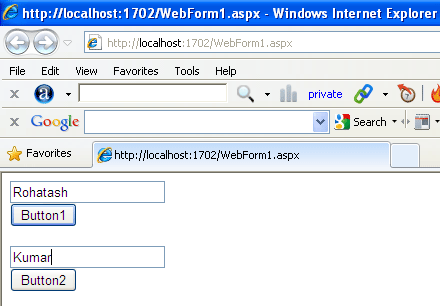
Figure1
Now click on the Button2.
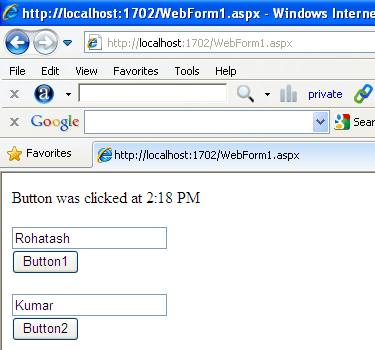
Figure2