Embed Flash Banner in ASP.NET page using VB.NET
In this article you will learn how can you Embed Flash banner in ASP.NET page.
Introduction
In this article I am discussing that how can you embed a flash banner in your ASP.NET page. As usually this question has been asked several time. But it is very simple and easy to embed flash banner. You can embed flash banner with the help of Flash Player Custom(Object) control and defining the shockwave flash(.swf) image that will display as banner and also we need to add the System.Design reference. Below is the example.
How to do this
- Simply create a new ASP.NET web application.
- Drag the Flash player custom(Object) control on page which you can find in web control library template. The page will look like below.
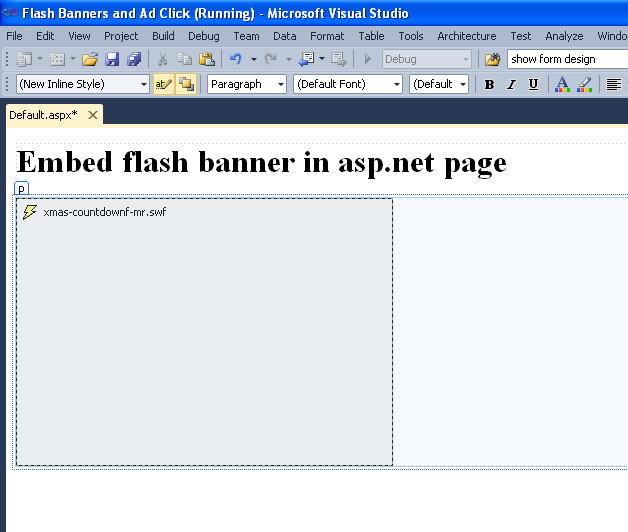
- Then write the below code to embed the banner.
<html xmlns="http://www.w3.org/1999/xhtml">
<head id="Head1" runat="server">
<title>Embed flash banner in your asp.net page</title>
</head>
<body>
<form id="form1" runat="server">
<div>
<h1>
Embed flash banner in asp.net page</h1>
<p>
<object height="250" codebase="http://download.macromedia.com/pub/shockwave/cabs/flash/swflash.cab#version=8,5,0,175"
classid="clsid:d27cdb6e-ae6d-11cf-96b8-444553540000" style="width: 325px">
<param value="http://s3.amazonaws.com/fbncds/xmas-countdownf-mr.swf" name="movie">
<param value="undefined" name="FlashVars">
<param value="sameDomain" name="allowScriptAccess">
<param value="high" name="quality">
<param value="false" name="menu">
<param value="transparent" name="wmode">
<embed width="300" height="250" pluginspage="http://www.macromedia.com/go/getflashplayer"
type="application/x-shockwave-flash" wmode="transparent" menu="false" quality="high"
allowscriptaccess="sameDomain" flashvars="undefined" src="http://s3.amazonaws.com/fbncds/xmas-countdownf-mr.swf">
</object>
</p>
</div>
</form>
</body>
</html>
- Run the Application
Output:-
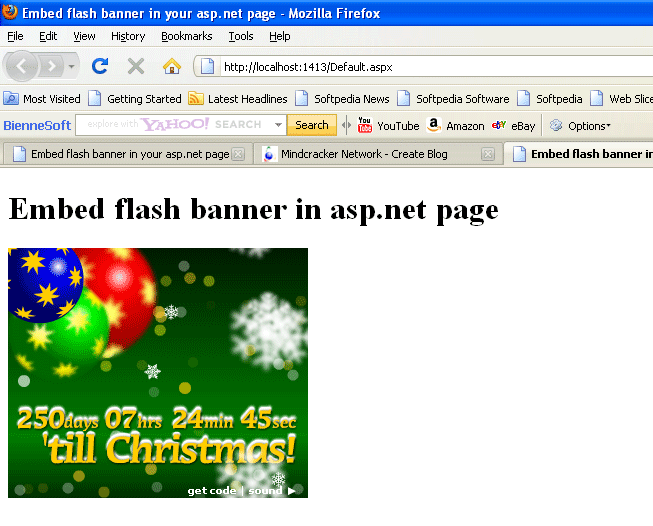
Summary
In this article you learned that how acn you embed a flash banner in asp.net page.