Here, we will see How to check email address exists or not in SQL server database. To do that we create a table in SQL server database and enter some email address in the table.
Creating Table in SQL server Database
Now create a table in a SQL Server database with username, password and email fields. The table looks like this.
create table emailcheck
(
Username varchar(100),
Email varchar(100),
)
go
insert into emailcheck values('Ram','[email protected]');
go
insert into emailcheck values('Rahul','[email protected]');
go
insert into emailcheck values('Rajesh','[email protected]');
go
select * from emailcheck ;
OUTPUT
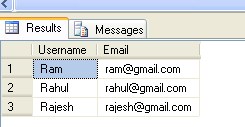
Now creating a Stored procedure
Now create a stored procedure for checking the existence of email. The stored procedure looks like:
create PROCEDURE Emailexists
(
@email as varchar(50)
)
AS
SELECT * FROM emailcheck WHERE email= @email
Create form to check email in ASP. NET
Now create a form in ASP. Net with the name and email field defined in the table. The form looks like the below figure.
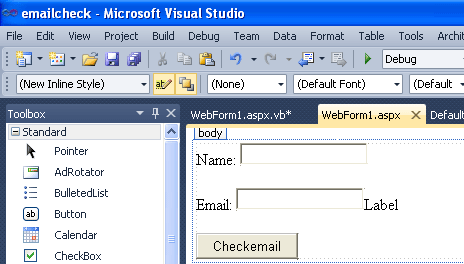
Figure1
.aspx code
<%@ Page Language="vb" AutoEventWireup="false" CodeBehind="WebForm1.aspx.vb"Inherits="emailcheck.WebForm1" %>
<!DOCTYPE html PUBLIC "-//W3C//DTD XHTML 1.0 Transitional//EN""http://www.w3.org/TR/xhtml1/DTD/xhtml1-transitional.dtd">
<html xmlns="http://www.w3.org/1999/xhtml">
<head runat="server">
<title></title>
</head>
<body>
<form id="form1" runat="server">
<div>
Name:
<asp:TextBox ID="txtname" runat="server"></asp:TextBox>
<br />
<br />
Email:
<asp:TextBox ID="txtemail" runat="server"></asp:TextBox>
<asp:Label ID="Labelinfo" runat="server" Text="Label"></asp:Label>
<br />
<br />
<asp:Button ID="Button1" runat="server" onclick="Button1_Click"
Text="Checkemail" />
</div>
</form>
</body>
</html>
Now double click on the Button control and add the following code.
Protected Sub Button1_Click(ByVal sender As Object, ByVal e As EventArgs) Handles Button1.Click
Dim strcon As String = "Data Source=.;uid=sa;pwd=Password$2;database=userinfo"
Dim con As New SqlConnection(strcon)
Dim com As New SqlCommand("Emailexists", con)
com.CommandType = CommandType.StoredProcedure
Dim p1 As New SqlParameter("email", txtemail.Text)
com.Parameters.Add(p1)
con.Open()
Dim rd As SqlDataReader = com.ExecuteReader()
If rd.HasRows Then
rd.Read()
Me.Labelinfo.ForeColor = System.Drawing.Color.Red
Me.Labelinfo.Text = "Your email address already Exist!"
Else
Me.Labelinfo.Text = "Your email address does not exists"
Me.txtname.Text = ""
Me.txtemail.Text = ""
End If
End Sub
Now run the application and enter the username and email address to check for the existence of the email in the database. Suppose we enter a new email address.
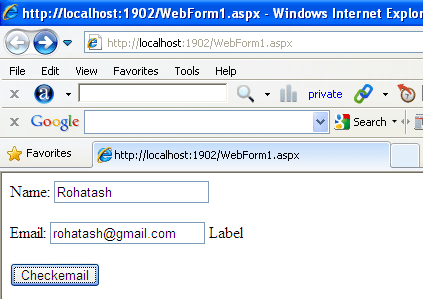
Figure2
Then click on the Checkemail Button.
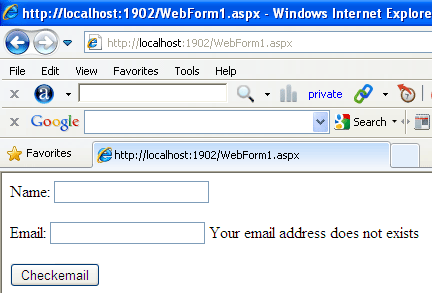
Figure3
Now enter an existing email address which is stored in database table and click on the Checkemail Button.
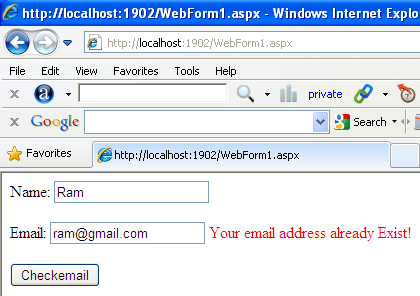
Figure4