Session and View state in ASP. NET
This article defines the session and view state in ASP.NET.
Session
A session is defined as the period of time that a unique user intracts with a web application.
Session variables are stored in a SessionStateItemCollection object that is exposed through the HttpContext.Session property.
Advantages:
-
We can use some existing Table for the store session data, It is useful when we have to use some old database rather than SQL Server.
-
It's not depending on IIS , So Restarting web server does not make any effects on session data.
-
We can crate our own algorithm for generating Session ID.
For Example
Drag and drop one button control and level control on the form. Double click on the form and add the following code.
Public Class WebForm1
Inherits System.Web.UI.Page
Protected Sub Page_Load(ByVal sender As Object, ByVal e As System.EventArgs) HandlesMe.Load
If Not Page.IsPostBack Then
Session("StartTime") = DateTime.Now
lblMessage.Text = "The time is now: " & Session("StartTime")
End If
End Sub
Protected Sub Submit(ByVal sender As Object, ByVal e As EventArgs) Handles btSubmit.Click
lblMessage.Text = "The time is now: " & DateTime.Now & "<br>started at:" & Session("StartTime")
Response.Redirect("webform2.aspx")
End Sub
End Class
Adding one more form(webform2) in application and add the Following code.
Public Class WebForm2
Inherits System.Web.UI.Page
Protected Sub Page_Load(ByVal sender As Object, ByVal e As System.EventArgs) HandlesMe.Load
Label1.Text = "time is: " & Session("StartTime")
End Sub
End Class
Now run the application.
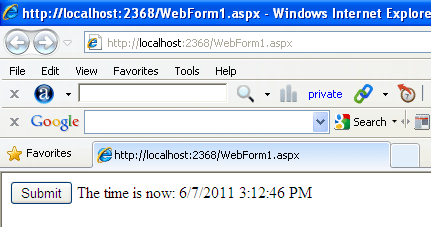
Figure1
Now click on the Button to Redirect the webform2.
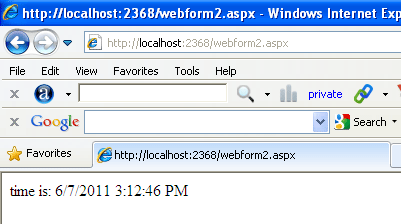
Figure2
View state
Special object to manage information for current web page between different calls of same web page.
A hidden variable called _VIEWSTATE is used to hold the values of View State object and resubmit on every click.
View state is enabled by default so if you view a web form page in your browser you will see a line similar to the following near the form definition in your rendered HTML.
Now apply same code for view state as above for session. Now replace view state in place of session.
Public Class WebForm1
Inherits System.Web.UI.Page
Protected Sub Page_Load(ByVal sender As Object, ByVal e As System.EventArgs) HandlesMe.Load
If Not Page.IsPostBack Then
ViewState("StartTime") = DateTime.Now
lblMessage.Text = "The time is now: " & ViewState("StartTime")
End If
End Sub
Protected Sub Submit(ByVal sender As Object, ByVal e As EventArgs) Handles btSubmit.Click
lblMessage.Text = "The time is now: " & DateTime.Now & "<br>started at:" & ViewState("StartTime")
Response.Redirect("webform2.aspx")
End Sub
End Class
Adding one more form(webform2) in application and add the Following code.
Public Class WebForm2
Inherits System.Web.UI.Page
Protected Sub Page_Load(ByVal sender As Object, ByVal e As System.EventArgs) HandlesMe.Load
Label1.Text = "time is: " & ViewState("StartTime")
End Sub
End Class
Now run the application.
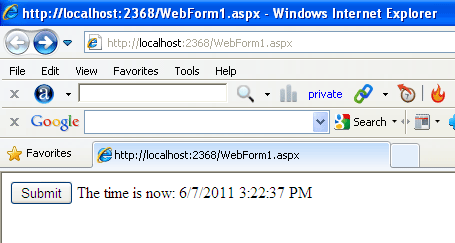
Figure3
Now click on the Button to Redirect the webform2.
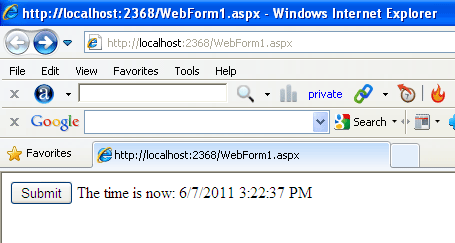
Figure4