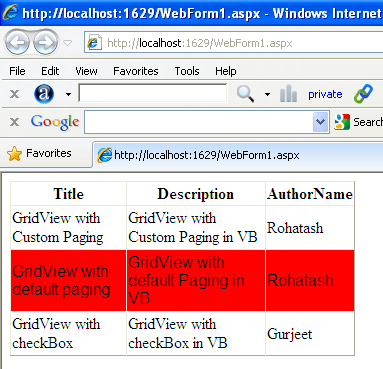Highlight ASP.NET GridView Rows On Mouse Over Using VB.NET
Here, we will see how to highlight rows of GridView on mouse hover in ASP.NET with the help of VB.NET
To apply the hover effect to the GridView rows we can use CSS. The below code define the CSS in head section.
<style type="text/css">
#GridView2 tr.rowHover:hover
{
background-color: red;
color: black;
font-family: Arial;
}
</style>
CSSClass property
CssClass property of the GridView has been set as rowHover when GridView renders on the page, each row of the GridView is rendered with rowHover CSS class that only takes effect when we mouse hover on the GridView row.
CssClass="rowHover"
GridView With cssClass
.aspx code
<asp:GridView ID="GridView2" runat="server"
CssClass="rowHover" ClientIDMode="Static" Height="175px"
Width="345px" >
<RowStyle CssClass="rowHover" />
</asp:GridView>
.CS code
Imports System.Data.SqlClient
Public Class WebForm1
Inherits System.Web.UI.Page
Protected Sub Page_Load(ByVal sender As Object, ByVal e As System.EventArgs) Handles Me.Load
Dim tab As New Table
Dim con As New SqlConnection("Data Source=(local); uid=sa; pwd=Password$2; database=master")
con.Open()
Dim dt As New SqlDataAdapter("select * from Article", con)
Dim ds As New DataSet()
dt.Fill(ds, "article")
GridView2.DataSource = ds
GridView2.DataBind()
End Sub
End Class
Now run the application.
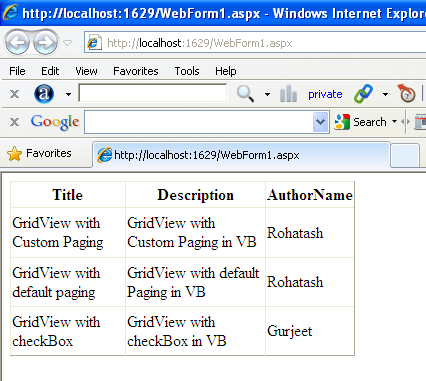
Now move the mouse over GridView.