In this article,I am going to show how we can upload a image in ASP.NET.
Fileuploading the files:
- Use FileName property to get the selected file name from client.
- To get path of a folder on server use Server.MapPath() method.
- Use SaveAs() method of fileupload controls to upload a file.
- To restrict the specific kind of file get extension of it using System.IO.Path.GetExtension()method.
Example:
Drag upload control, one Button and one image control on the form. form looks like this.
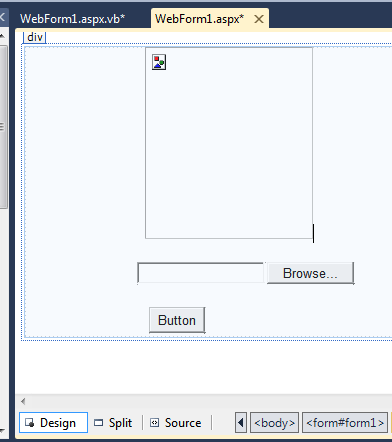
Figure1.
Now click on the source of the above form and add the below code.
Getting reference of a control in a webpage:
-Use document.getElementById()method
Code in C#:
<script type="text/javascript">
function ShowImage()
{
var f=document.getElementById("FileUpload1");
var img=document.getElementById("Image1");
img.src=f.value;
}
</script>
Code in VB.NET:
<script type="text/javascript">
Private Function ShowImage() As [function]
Dim f = document.getElementById("FileUpload1")
Dim img = document.getElementById("Image1")
img.src = f.value
End Function
Using Client Side Events on Server Side Control
-Use Attributes collection of server side controls to add the client side event and Java Script functions to be executed on client side
Example:
Code in C#:
protected void Page_Load(object sender, EventArgs e)
{
FileUpload1.Attributes.Add("onFocus", "ShowImage()");
}
Code in VB.NET:
Protected Sub Page_Load(ByVal sender As Object, ByVal e As System.EventArgs) Handles Me.Load
FileUpload1.Attributes.Add("onFocus", "ShowImage()")
End Sub
To get path of a folder on server use Server.MapPath() method.
Code in C#:
protected void Button1_Click(object sender, EventArgs e)
{
string path = Server.MapPath("uploads")+@"\"+FileUpload1.FileName;
FileUpload1.SaveAs(path);
Image1.ImageUrl = @"uploads\" + FileUpload1.FileName;
}
Code in VB.NET:
Protected Sub Button1_Click(ByVal sender As Object, ByVal e As EventArgs) Handles Button1.Click
Dim path As String = (Server.MapPath("uploads") & "\") + FileUpload1.FileName
FileUpload1.SaveAs(path)
Image1.ImageUrl = "uploads\" + FileUpload1.FileName
End Sub
Now save and run the application and click on the browse button to select an image.
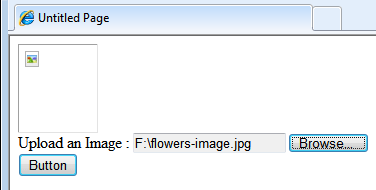
Figure 2.
Now click on the button. Image will be display on the image control.
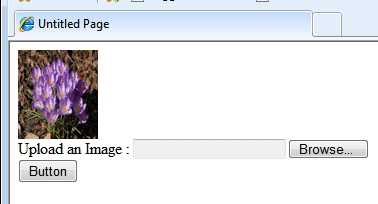
Figure 3.