QueryString property of Requet object in ASP.NET using VB.NET
This article shows the QueryString in ASP.NET.
This article shows the QueryString in ASP.NET.
Request object
Request object are used to carry data from client to server. To manage the data, Request provides QueryString collection.
QueryString collection:
passing variables content between pages ASP.NET gives us several choices. One choice is using QueryString property of Request Object.
For example:
Add the following code on the form load.
VB Code:
Protected Sub Page_Load(ByVal sender As Object, ByVal e As System.EventArgs) Handles Me.Load
If Request.QueryString("num") IsNot Nothing Then
Dim num As Integer = Integer.Parse(Request.QueryString("num"))
For i As Integer = 1 To 10
Response.Write(i * num & "<br>")
Next
End If
End Sub
C# code
protected void Page_Load(object sender, EventArgs e)
{
if (Request.QueryString["num"] != null)
{
int num=int.Parse(Request.QueryString["num"]);
for (int i = 1; i <= 10; i++)
Response.Write(i * num+"<br>");
}
}
Now save and run the application.
Data is send using ? sign in the address bar.
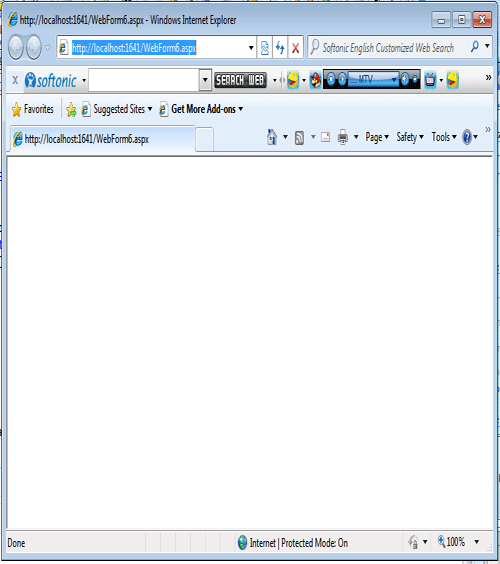
Figure 1.
Now write the below URL address to the above window and than execute.
http://localhost:1641/WebForm6.aspx?num=12
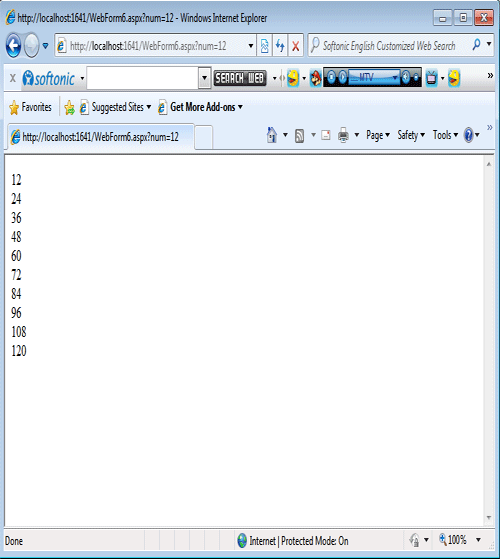
Figure 2.