Create a totals query for summaries In Access 2010
In this article I am going to explain Create a totals query for summaries In Access 2010.
Create a totals query for more complex summaries
-
A totals query is allows to group and summarize data.
-
For Example, If we want to see total sale per product, then we can use sum.
- Web query does not support aggregate function.
These are the following steps to make summarize product subtotals by product.
We can add a total row to the product subtotals query that we see previous example by using the following procedure.
-
First we open home tab and then click view button and select design view.
-
The Product Subtotals query opens in Design view.
-
We click design tab and click total tab in the show/hide group.
- The total row is show query design grid.
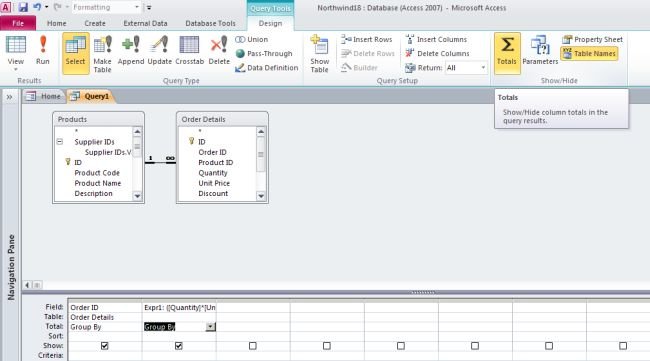
Although they have similar names, the Totals row in the design grid and the Total row in a datasheet are not the same.
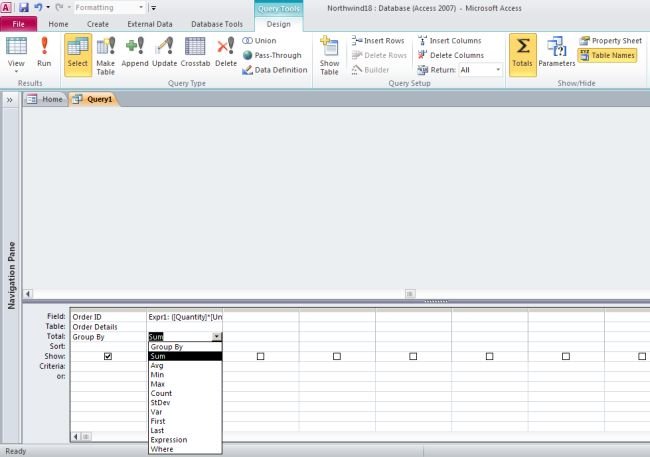
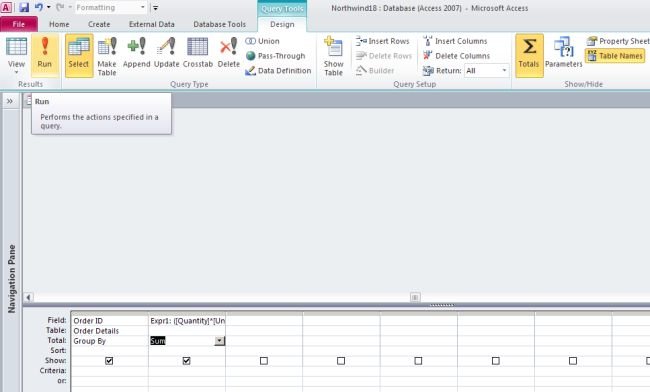
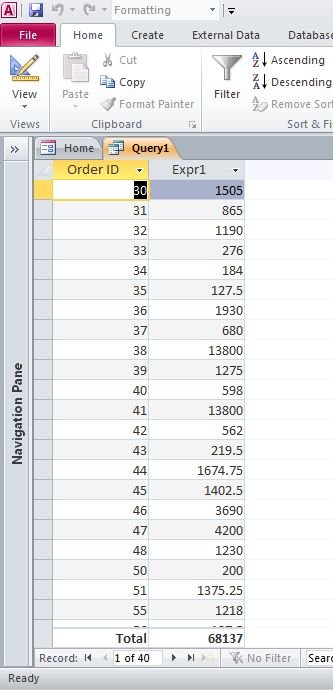
Ask Your Question
Got a programming related question? You may want to post your question here
Programming Answers here