How To Rename A Field In Access 2010
In this article I am going to explain rename a field in access 2010.
Rename a field
When we create a datasheet in access then we also add a field, and access also assign generic name of the field. (For Example, field1, field2)
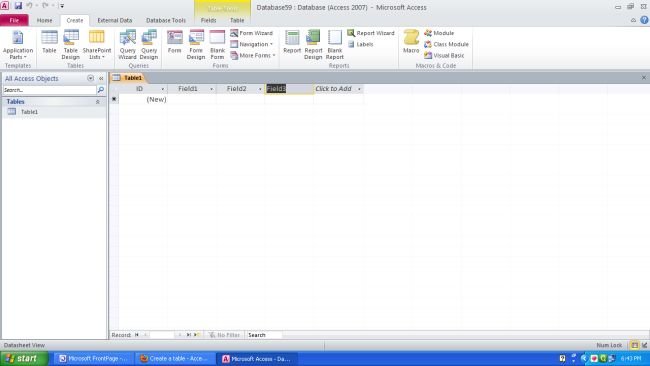
- First we right click on the field name (for example, field1).
- Then we enter shortcut menu and click rename column in access.
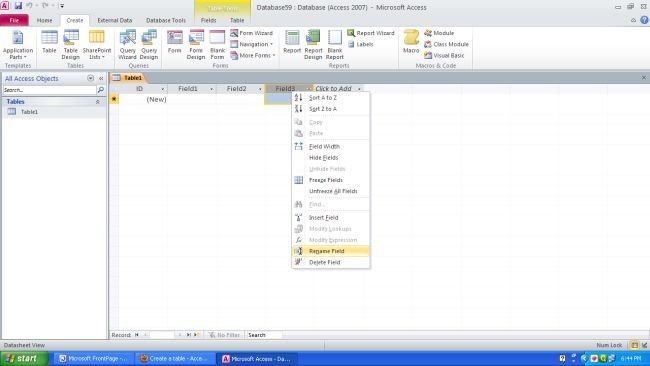
Ask Your Question
Got a programming related question? You may want to post your question here
Programming Answers here