Review Data From Tables In Access 2010
In this article I am going to explain Review Data From More Than One Table In Access 2010.
Review data from more than one table simultaneously
- The customer table is create a query that return order for a particular city.
- For Example, by using the following procedure.
- First we open the northwind database in access 2010.
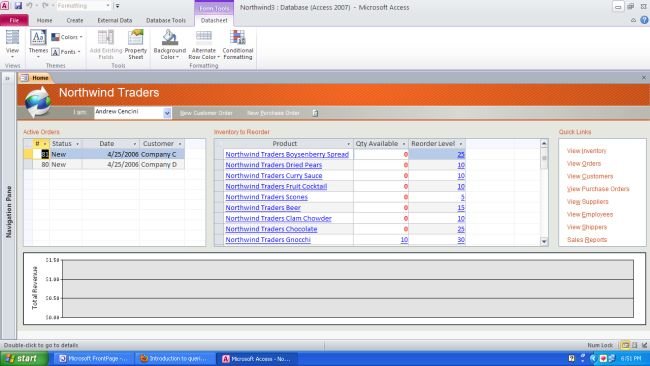
- We click the create tab and then click the query design in a query group.
- When open the show table, then double click the customer table and click orders.
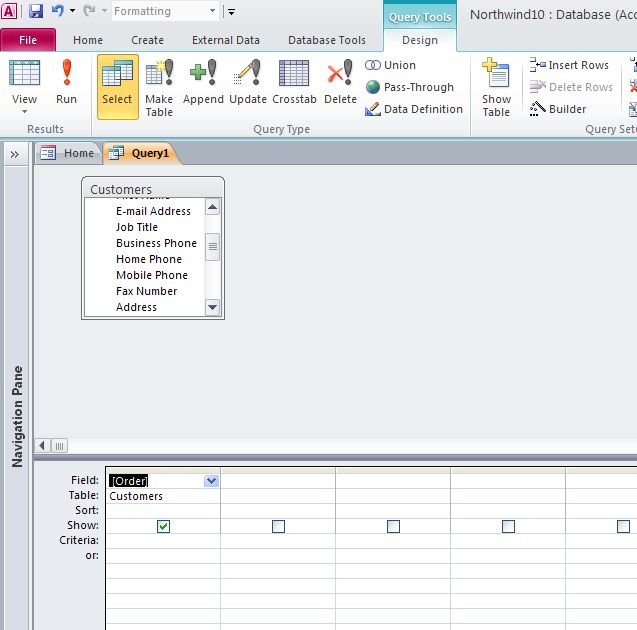
- Then close the show table dialog box.
- In the customer table double click the company name and city to add these fields to the query.
- In the query design grid, in the City column, clear the check box in the Show row.
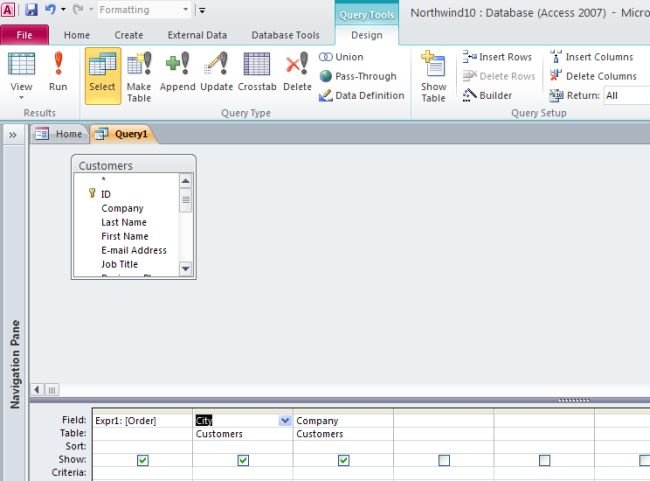
- We replace city column to las vegas in criteria row.
- In the Orders table, double-click Order ID and Order Date to add these fields to the next two columns of the query design grid.
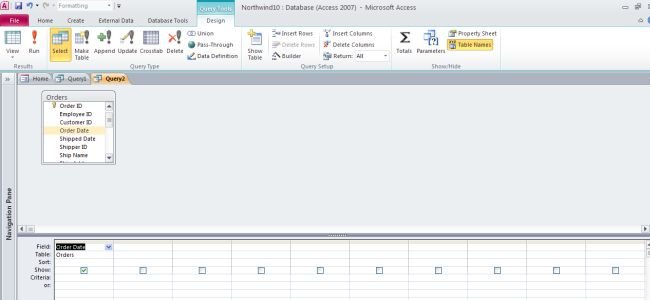
- Then we click the run tab in a result group.
- Then we save the query.
- In the Query Name box, type orders by city, and then click ok.
Ask Your Question
Got a programming related question? You may want to post your question here
Programming Answers here