Get Started Using Our New Database In Access 2010
In this article I am going to explain starting a new database In Access 2010.
Get started using our new database
When we start a new database then we depending on the template that we used.
If Access displays a login dialog box an empty list of users then we use the following procedure to get started.
First we click new user.
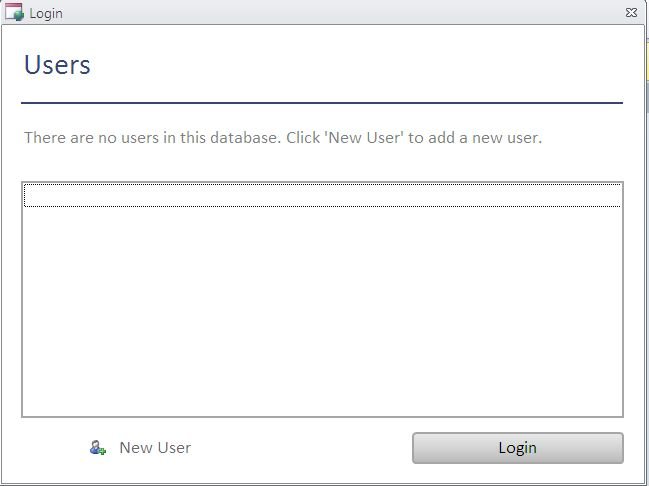
After click the new user then we fill in the user details form.
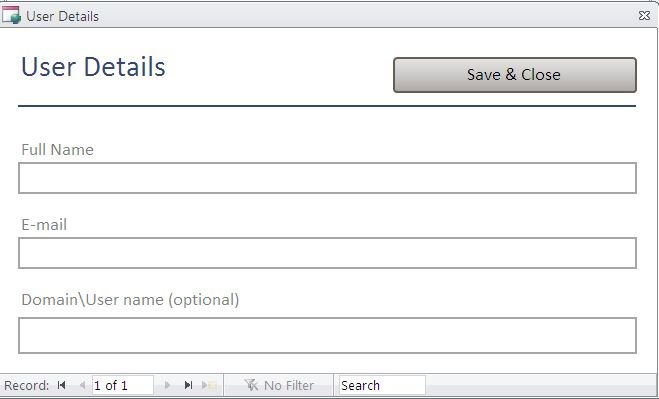
Click Save & close.
We select the user name and click the login.
If datasheet is empty, we start typing data directly into the datasheet, or click to another button and tabs to explore the database.
If starting a page then we click links on that page, or click to another button and tabs to explore the database.
If display security warning message in the message box, then we click the enable content.
If the database requires a login, we will need to log in again.
Got a programming related question? You may want to post your question here