How To Create a Blank Table In Access 2010
In this article I am going to explain create a blank table In Access 2010.
Add a Table In Access
We can add a new table to an existing database by using the tools in the Table group on the Create tab.
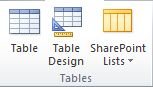
Table command is available in a table group in Access.
We create a blank table in Database
First we create a table on create tab, in the table group, click table in Access 2010.
After create a table we Click to Add column.
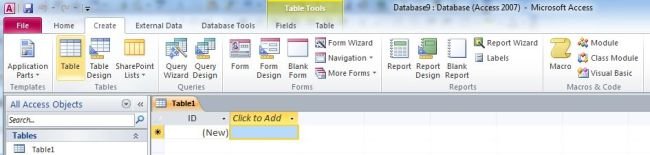
To add the data in the first empty cell.
If we want to change the column (field) name, double-click the column heading and change the name.
If we want to remove a column clicking its column heading, and then drag it to where we want it.
We can also select several contiguous columns and drag them all to a new location together.
Ask Your Question
Got a programming related question? You may want to post your question here