Use a Web Service In Access 2010
In this article I am going to explain Use a Web Service In Access 2010.
Use a Web Service to create a table
A database data connects a web site that provides a web service interface.
These are the following steps to use a web service.
- First we click external data tab, and we enter the import & link group, and click more and then click data services.
- Open a window, then we click install new connection button.
- Select the connection file and then click ok.
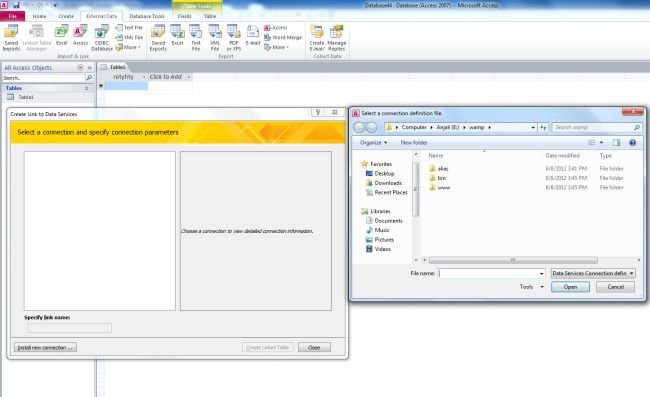
- Create link to web service data dialog box, expand the connection that we want to use.
- We select the table that we want to link to.
- Type name in a specify link name box, Access will use this name for the linked table in the Navigation Pane.
- Click OK.
- Access creates the linked table.
Ask Your Question
Got a programming related question? You may want to post your question here
Programming Answers here