Analyzer Wizard to organize In Access 2010
In this article I am going to explain Use the Table Analyzer Wizard to organize our data In Access 2010.
Use the Table Analyzer Wizard to organize our data
-
First we analyze access database table.
-
Click the database tools tab and analyze the group in database.
-
Click the Analyze table, and the table analyze wizard starts.
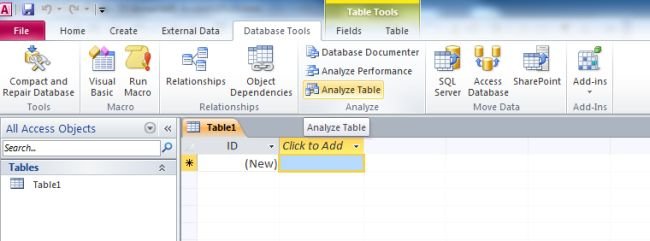
-
Select the table that we want to analyze, and then click Next.
-
If we to follow the wizard suggestion, then we make change to table layout in Access.
-
We change the table layout on the next page of the wizard.
-
If any data do not work properly and we don't like the suggestion of wizard then we also create a fields manually.
-
After click the next button we specify which table contains which fields, and arrange the table.
-
When we arrange the fields then click next.
-
If any similar records in wizard then we change it, and click next.
-
Then we click Finish.
-
The wizard creates the new tables as specified, and then opens them. Close them when we are finished inspecting the results.
Ask Your Question
Got a programming related question? You may want to post your question here