Route Command in Windows Server 2008
In this article I am going to explain about route command in windows server 2008 operating system.
Route command in Windows Server 2008
The route command is used to display and modifies entry in the local IP routing table.
Syntax of Route command
| route [/f] [/p] [<Command> [<Destination>] [mask <Netmask>] [<Gateway>] [metric <Metric>]] [if <Interface>]] |
Parameters in Route command
It contains following parameter, which is given below:
| Parameter |
Description |
| /f |
It is used to clears the routing table of all entries that are not host routes (routes with a netmask of 255.255.255.255), the loopback network route (routes with a destination of 127.0.0.0 and a netmask of 255.0.0.0), or a multicast route (routes with a destination of 224.0.0.0 and a netmask of 240.0.0.0). If this is used in conjunction with one of the commandslike as add, change, or delete, the table is cleared prior to running the command. |
| /p |
The p paraneter is present , when you are using add command, the specified route is added to the registry and is used to initialize the IP routing table whenever the TCP/IP protocol is started. By default, added routes are not preserved when the TCP/IP protocol is started |
| <Command> |
It specifies the command you want to run |
| mask<Netmask> |
It specifies the network destination of the route. |
| <Gateway> |
It specifies the forwarding or next hop IP address over which the set of addresses defined by the network destination and subnet mask are reachable. |
| metric<Metric> |
It specifies an integer cost metric (renging from 1 to 9999) for the route. |
| if<interface> |
It specifies the interface index for the interface over which the destination is reachable. |
| <options> |
It specifies options to be used with the robocopy command. |
Example of Route command
Output:
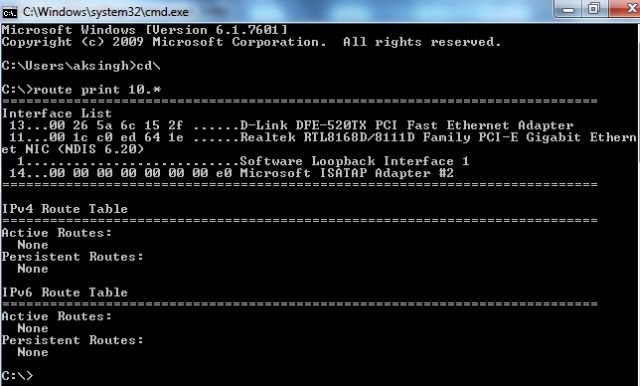
Ask Your Question
Got a programming related question? You may want to post your question here
Programming Answers here