W32tm Command in Windows Server 2008
In this article I am going to explain about W32tm command in windows server 2008 operating system
Introduction
The operating system W32tm command is used to configure Windows Time service (W32time) settings.
Syntax of W32tm command
|
W32tm </parameter> </param2>
|
Parameters in W32tm command
It contains following parameter, which is given below:
| Parameter |
Description |
| W32tm /register |
It registers the time service to run as a service, and adds default configuration to the registry. |
| w32tm /tz |
It displays the current time zone settings. |
| W32tm /unregister |
It unregisters the time service, and removes all configuration information from the registry. |
Example of W32tm command
|
w32tm /config /manualpeerlist:ntpserver.contoso.com,clock.adatum.com /syncfromflags:manual /update
|
Output:
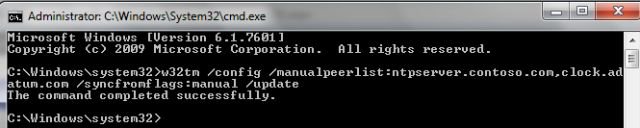
Ask Your Question
Got a programming related question? You may want to post your question here
Programming Answers here