Show and Hide the contol Panel in ASP.NET
This article will show you how to display or hide ASP.NET Control Panels on the web page.
This article will show you how to display or hide ASP.NET Control Panels on the web page.
Code Snippets
<%@ Page Language="vb" %>
<!DOCTYPE html PUBLIC "-//W3C//DTD XHTML 1.0 Transitional//EN" "http://www.w3.org/TR/xhtml1/DTD/xhtml1-transitional.dtd">
<script runat="server">
protected Sub Button1_Click(ByVal sender As Object, ByVal e As System.EventArgs)
Panel1.Visible = false
Label1.Text = "Panel is now hide"
End Sub
protected Sub Button2_Click(ByVal sender As Object, ByVal e As System.EventArgs)
Panel1.Visible = True
Label1.Text = "Panel is now visible"
End Sub
</script>
<html xmlns="http://www.w3.org/1999/xhtml">
<head id="Head1" runat="server">
<title>Hide/Show Panel</title>
<body>
<div>
<h3 style="color:DarkBlue; font-style:normal; font-family: 'Franklin Gothic Medium';">Hide and Show Panel</h3>
<asp:Label
ID="Label1"
runat="server"
ForeColor="Red"
Font-Size="Large"
Font-Bold="True"
Font-Italic="True"
></asp:Label>
<br /><br />
<asp:Panel
ID="Panel1"
runat="server"
Height="148px"
Width="163px"
HorizontalAlign="Center"
ForeColor="#0033CC"
BackColor="#CCFFFF"
Font-Size="Large" BorderStyle="Solid"
>
<asp:Label ID="Label2" runat="server" Text="Name"></asp:Label>
<asp:TextBox ID="TextBox1" runat="server" Width="160px">Rahul Kumar</asp:TextBox>
<asp:Label ID="Label3" runat="server" Text="Email Id"></asp:Label>
<asp:TextBox ID="TextBox2" runat="server" Width="158px">[email protected]</asp:TextBox>
<asp:Label ID="Label4" runat="server" Text="Password"></asp:Label>
<asp:TextBox ID="TextBox3" runat="server" Width="160px" Font-Bold="True"
Font-Size="Medium" TextMode="Password">*******</asp:TextBox>
</asp:Panel>
<br /><br />
<asp:Button
ID="Button1"
runat="server"
ForeColor="DarkBlue"
Text="Hide Panel"
Height="31px"
OnClick="Button1_Click"
Font-Bold="true"
/>
<asp:Button
ID="Button2"
runat="server"
ForeColor="DarkBlue"
Text="Visible Panel"
Height="31px"
OnClick="Button2_Click"
/>
</div>
</form>
</body>
</html>
Control Panel in Visible Mode
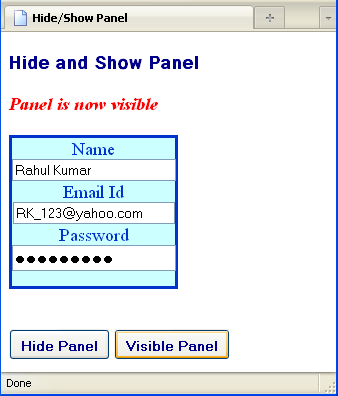
Hide Panel
When user click on Hide Panel button the panel programmatically hide on the page and user will have press the Visible Panel button to show the panel.
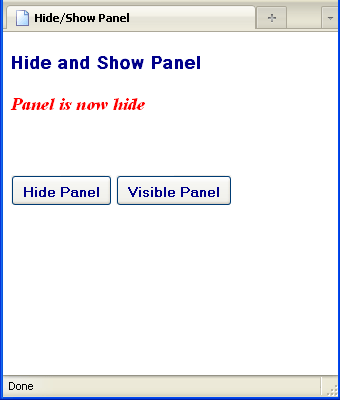
Hope this will help you.