What is reg compare Command in Windows Server 2008
In this article I am going to explain about reg compare command in windows server 2008 operating system.
Reg compare command in Windows Server 2008
The reg compare command is used to compare specified registry or entries.
Syntax of Reg compare command
| reg compare <KeyName1> <KeyName2> [{/v ValueName | /ve}] [{/oa | /od | /os | on}] [/s] |
Parameters in Reg compare command
There are the following parameter in the reg compare command:
| Parameter |
Description |
| KeyName1 |
It specifies the full path of the first subkey to be compared. |
| KeyName2 |
It specifies the full path of second subkey to be compare. |
| /v ValueName |
It specifies the value name to compare under the sub key.. |
| /ve |
It specifies null value name entity to compare. |
| [{/oa | /od | /os | on}] |
It specifies how to display the result of the compare operation. |
| /s |
It compares all subkeys and entries recursively. |
Example of Reg compare command
| REG COMPARE HKLM\Software\MyCo\DBI.EXE HKLM\Software\MyCo\McnSolution.rdp |
Output:
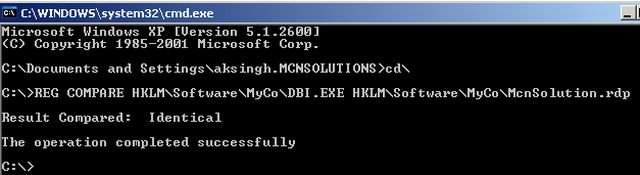
Ask Your Question
Got a programming related question? You may want to post your question here
Programming Answers here