What is replace Command in Windows Server 2008
In this article I am going to explain about replace command in windows server 2008 operating system.
Replace command in Windows Server 2008
The replace command is used to replace files and whenever you are using the /a option, replace adds new files to a directory instead of replacing existing files.
Syntax of Replace command
| replace[<Drive1>] <Path1> <filename> [<Drive2>] <Path2>[a] [/p] [/r] [/w] [/u] |
Parameters in Replace command
It contains following parameter, which is given below:
| Parameter |
Description |
| [<Drive1>] <Path1> <filename> |
It specifies the location and name of the source file or set of files. |
| [<Drive2>] <Path2> |
It specifies the location of the destination file. |
| /a |
It add new file to the destination directory instead of replacing existing files. |
| /p |
It prompts you for confirmation before replacing a destination file or adding a source file. |
| /r |
It is used to replaces Read-only and unprotected files. |
| /w |
It wait for you to insert a disk before the search for source files begins. |
| /s |
It searches all subdirectories in the destination directory and replaces matching files. |
| /u |
It replaces only those files on the destination directory that are older than those in the source directory, |
Example of Replace command
| replace e:\abc.exe d:\ /s |
Output:
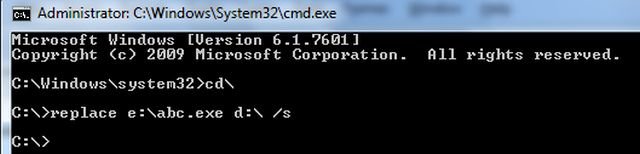
Ask Your Question
Got a programming related question? You may want to post your question here
Programming Answers here