Understand Layout View And Design Grid In Access 2010
In this article I am going to explain Understand Layout View And Design Grid In Access 2010.
Understand layout view and design grid
Layout view
-
In layout view, show all the modification in the form, and it is the most intuitive in a form.
-
If we create a blank web database in ms access then the layout view is only view designing forms.
-
Mainly the layout view is used to running for the form.
-
If we are creating a standard desktop database, and encounter a task that cannot be performed in layout view, we switch to design view.
-
Access displays a message that states that we must switch to design view before we can make a particular change.
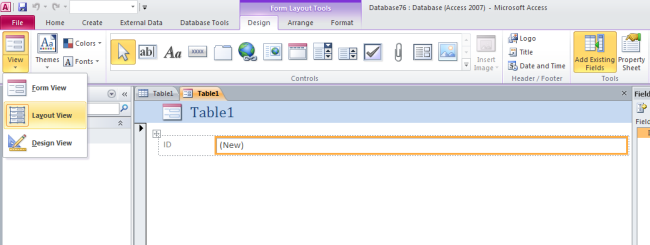
Design Grid
-
Design grid is a process to give a information of the structure of our form.
-
In design grid, we can see the header, detail, and footer section for the form.
-
When we show design grid then the form is not running.
-
Add a wider variety of controls to our form, such as bound object frames, page breaks, and charts.
-
Edit text box control sources in the text boxes themselves, without using the property sheet.
-
Re size form sections, such as the form header or the detail section.
-
Change certain form properties that cannot be changed in Layout view.
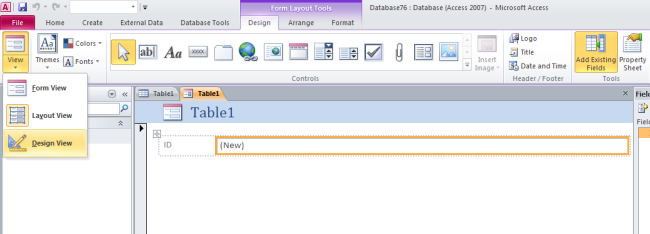
Ask Your Question
Got a programming related question? You may want to post your question here
Programming Answers here