Import Excel Worksheet In Access 2010
In this article I am going to explain Import an Excel worksheet as a table in a new database Access Table 2010.
Import an Excel worksheet as a table in a new database
- First we click the file tab, and then click Blank Database and then click Create.
- The database open a blank table1, then close table1.
- When asked if you want to save changes to the design of Table1, click No.
- On the external data tab, we click on Excel tab.
- Then we get external data dialog box, and click Browser.
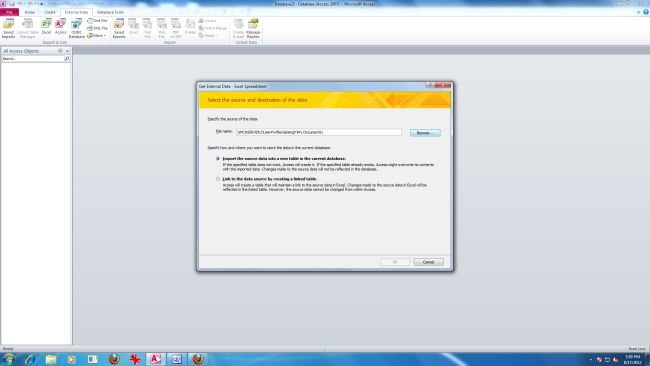
- Use the file open dialog box to locate our file.

- Select the file and open it, and click Ok button.
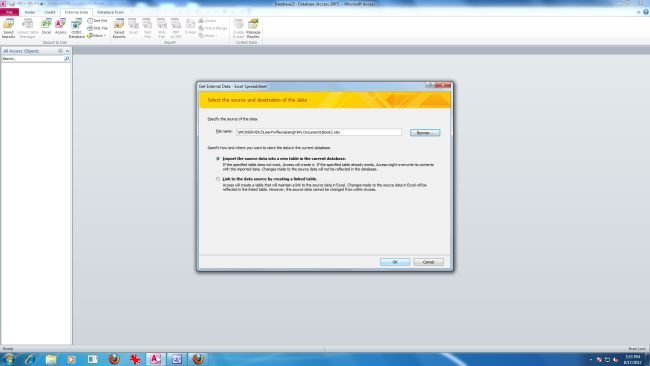
- The Import Spreadsheet Wizard starts, and asks we a few questions about our data.
- Follow the instructions, clicking Next or Back to navigate through the pages. On the last page of the wizard, click Finish.
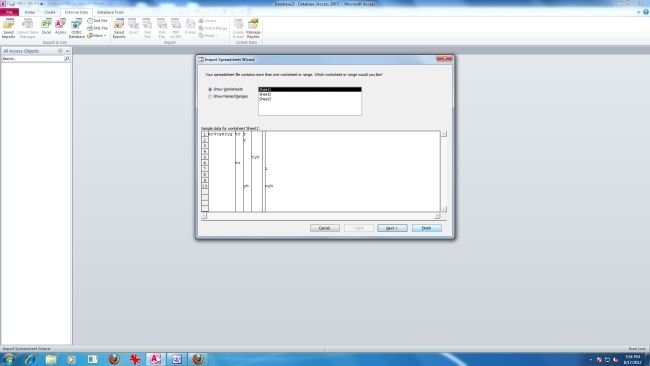
Ask Your Question
Got a programming related question? You may want to post your question here