How To Look a Data In Access Table 2010
In this article I am going to explain How To Look a Data In Access Table 2010.
Look at a subset of the data in a table
- If we want to review some data in a table or a field then we use the select query in access 2010.
- Suppose that we want to review a list of customer. We can create a query that returns customer address information by using the following procedure.
- First we open the northwind database.
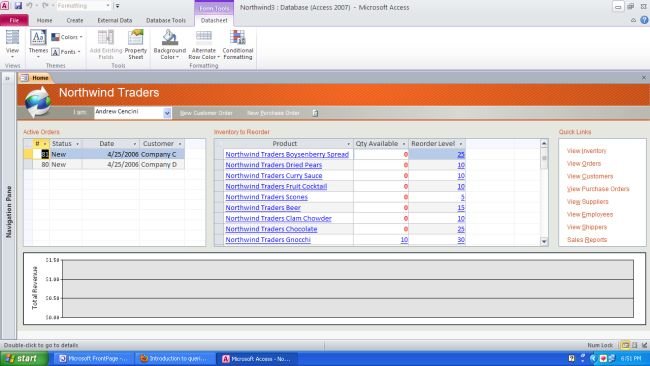
- We click the create tab and then click the query design in a query group.
- When open the show table, then double click the customer table.
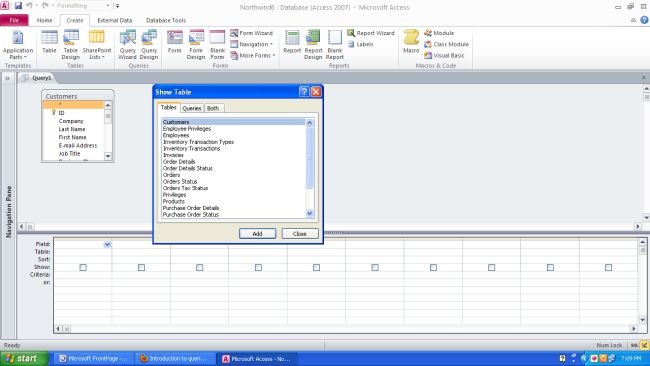
- Then close the show table dialog box.
- In the customer table double click the company name and address to add these fields to the query.
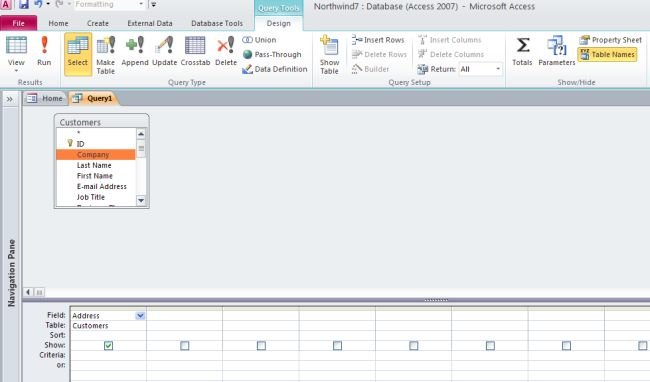
- Then we click the run tab in a result group.
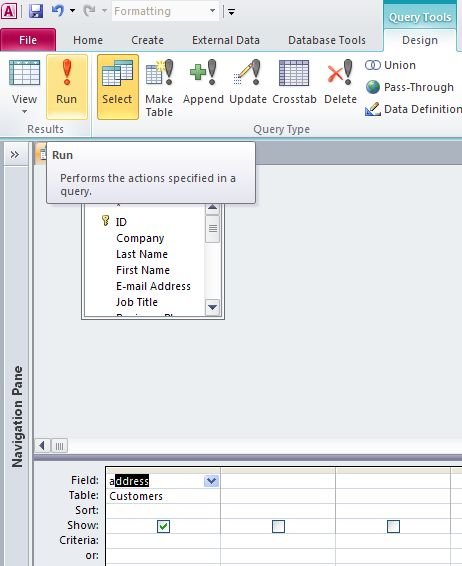
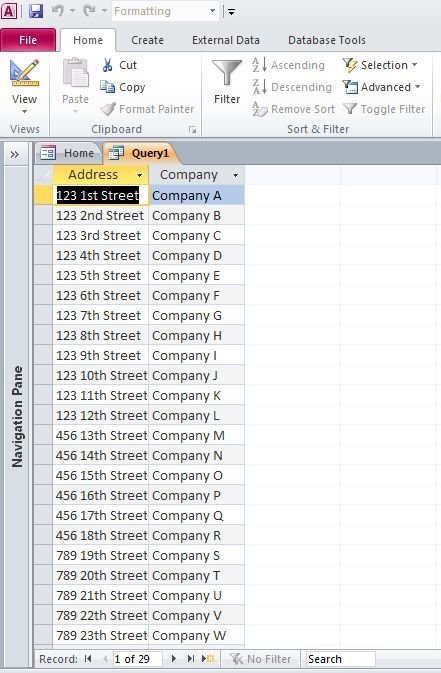
Ask Your Question
Got a programming related question? You may want to post your question here
Programming Answers here