Create a Form By Using Blank Form Tool In Access 2010
In this article I am going explain to create a form by using blank form tool In Access 2010.
Create a form by using the blank form tool
These are the various steps to create a blank form in access 2010.
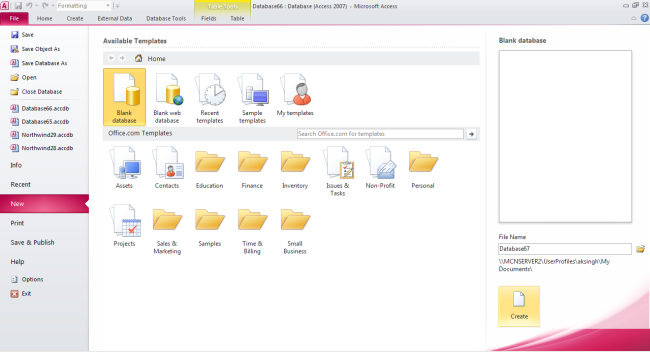
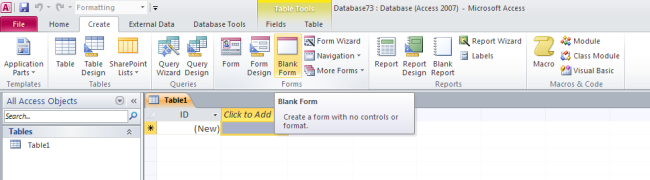
-
In the Field List pane, click the plus sign (+) next to the table or tables that contain the fields that we want to see on the form.
-
Add field on the form, double click it.
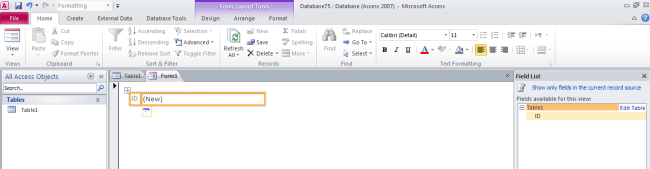
-
We add all fields in blank form.
-
Use the tools in the Header/Footer group on the Design tab to add a logo, title, or the date and time to the form.
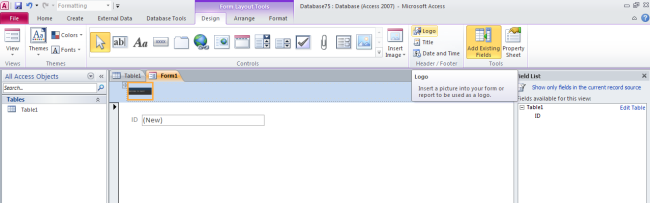
-
We also add wider variety on the form.
-
For a slightly larger selection of controls, switch to design view by right-clicking the form and then clicking design view.
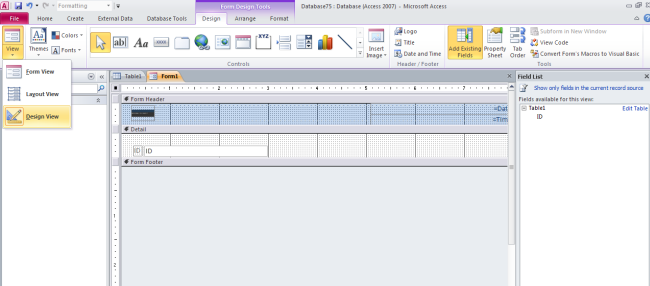
Ask Your Question
Got a programming related question? You may want to post your question here
Programming Answers here