How to Add Comment in Excel 2010
In this article I am going to explain about add comment in Excel 2010.
Add comment to cell in Excel 2010
Add comment is the properties of excel by which we can add comment or some Information about work sheet to the cell. Comment is nothing but it very help full for new user to easily understand the Worksheet information.
To Add comment we have to follow following steps.
Step 1
Open work sheet and select cell for which we want to add comment.
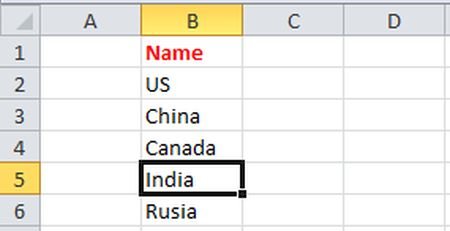
Step 2
On Review tab in Comments click on New Comment.
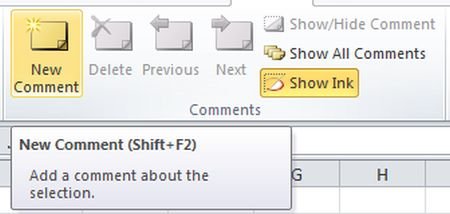
Step 3
A Editor will be open where we write our comment.
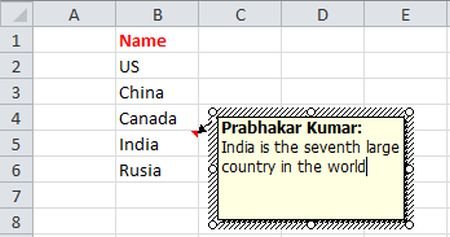
Step 4
After its click on outside of the comment area editor.
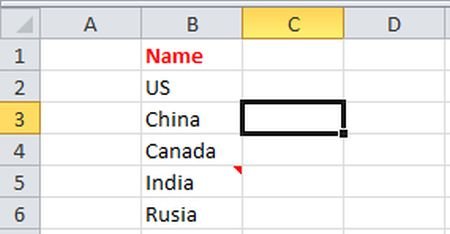
Step 5
Finally comment will be created. Comment will be display at hover of mouse on the cell.
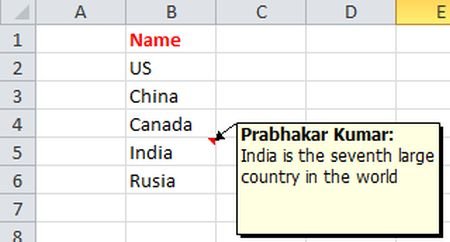
Ask Your Question
Got a programming related question? You may want to post your question here