Error Checking in Excel 2010
In this article I am going to explain about Error checking in Excel 2010.
Finding Formula Error in Excel 2010
Excel provide formula for calculation of data. But some time error occurs at the time of calculation. Error occurs because incorrectly written formula, reference cell, or data not exists etc. To find the correct reason by which error occurs excel provide Error Checking by which we can find the error. Some Excel error that occurs at the time of calculation.
#N/A :- This error occurs when value is not available for formula or function.
#DIV/0! :- This error occurs when we try to divide numeric value by 0.
#VALUE! :- This error occurs when we enter mathematical formula that refers to text entry instead of numeric entry.
#NAME? :- This error occurs when we enter a text in formula that excel not recognizes.
##### :- This error occurs when numeric value is to wide display with in the cell.
#REF! :-This error occurs when call reference is not valid.
#NUM! :- This error occurs when use invalid argument in function.
#NULL! :- This error occurs when specified interaction of two range in to formula that do not intersect.
To Check Error we have to follow following steps.
Step 1
Select cell that contain that contain error.
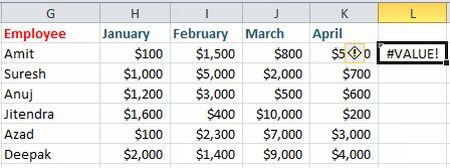
Step 2
On Formula tab click in Formula Auditing group click on Error Checking.
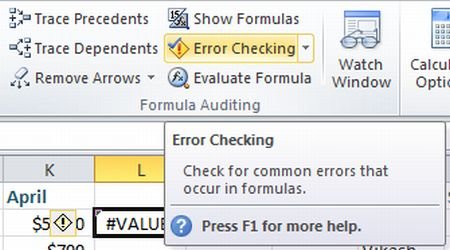
Step 3
Then a Error Checking dialog box will be open. Its display reason of error.
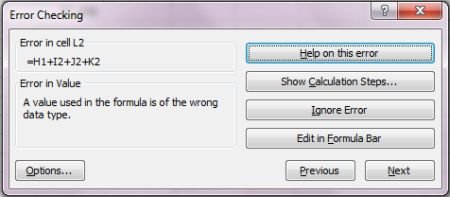
Step 4
In this dialog box we can see step of error in detail by Show calculation steps.
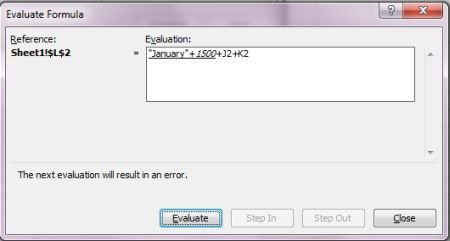
Step 5
After its we can Edit to formula by the Edit in Formula Bar.
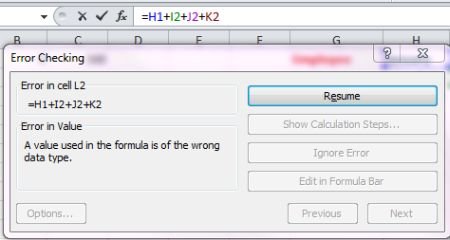
Step 6
After Edit to formula bar we click on Resume.
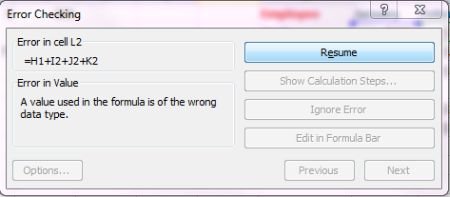
Step 7
Then a message will be display Error check is completed for entire sheet where we click on ok.
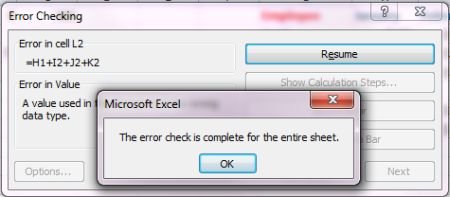
Step 8
Finally correct result will be display.
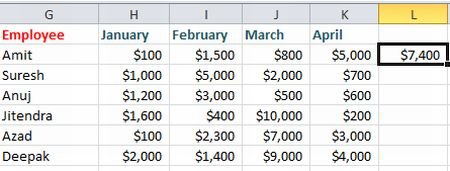
Ask Your Question
Got a programming related question? You may want to post your question here