How to Apply Cell Borders in Excel 2010
In this article I am going to explain about how to apply cell borders in Excel 2010.
Apply Cell Borders in Excel 2010
Cell borders is the outside area of cell that defined the boundary of cell.
To Apply cell borders we have to follow following step.
Select one cell or more then one cell where we want to apply cell borders.
On Home tag, In Font group click Top and Double Button borders.
Then a dropdown menu will be open where we can choose many types of borders style.
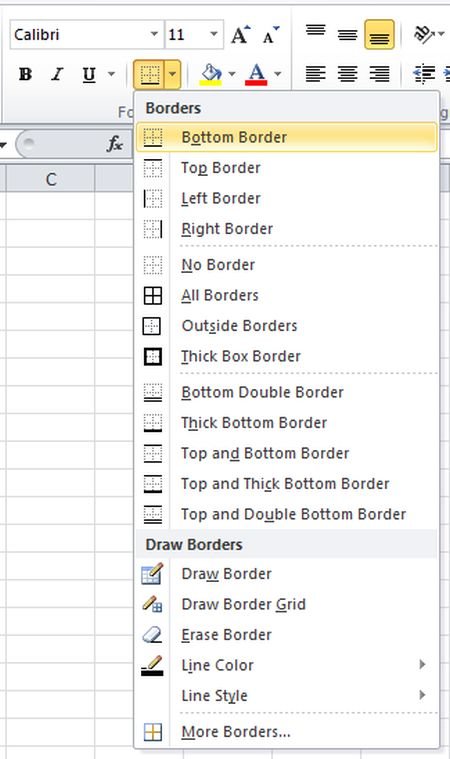
After clicking on borders its will be Applied on selected cells.
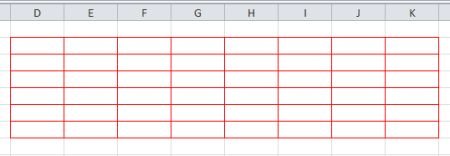
Ask Your Question
Got a programming related question? You may want to post your question here