Add Row and Column in Excel 2010
In this article I am going to explain about Add row and column in Excel 2010.
Add Row and Column to Table in Excel 2010
Excel provide add row and column properties to add add row and column to the table.
To Add row and Column we have to follow following steps.
Step 1
Open worksheet and and select table row ort column where we want to insert row or column.
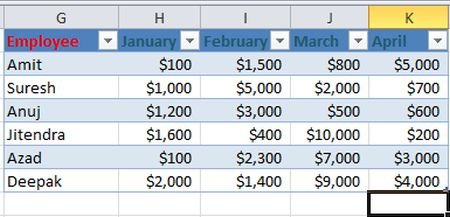
Step 2
In Home tab click on Insert.
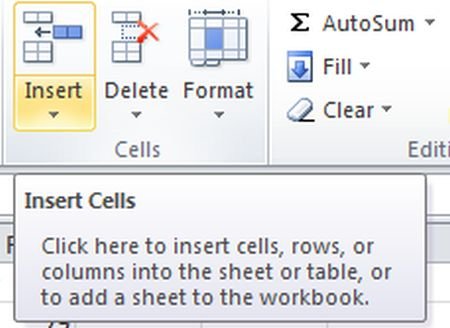
Step 3
Where we select Insert row if we want to insert column then we select Insert column.
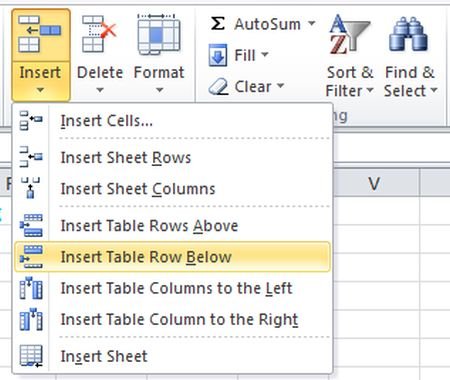
Step 4
Then a blank row will be created.
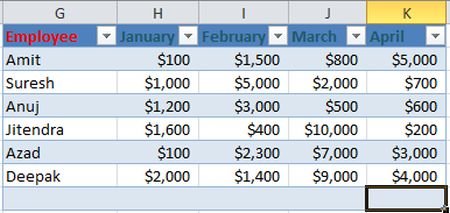
Step 5
Where we can insert our data.
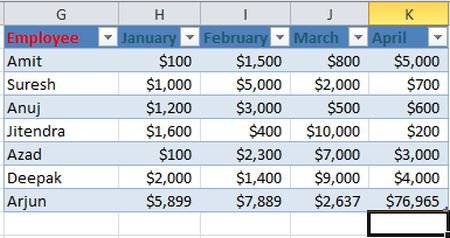
Ask Your Question
Got a programming related question? You may want to post your question here