How to Sort Data in Excel 2010
In this article I am going to explain about sort to Data in Excel 2010.
Sort Data in Excel 2010
Sort data is the properties of Excel 2010 by which we can sort to selected data in ascending order or descending order.
To sort to data we have to follow following steps.
Step (1)
Select the data that we want to sort.
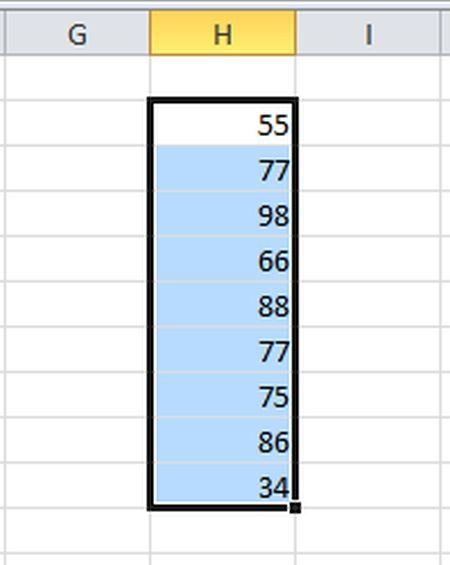
Step (2)
On Data tag, In Sort & Filter group click Sort A to Z for ascending order or select Z to A for descending order.
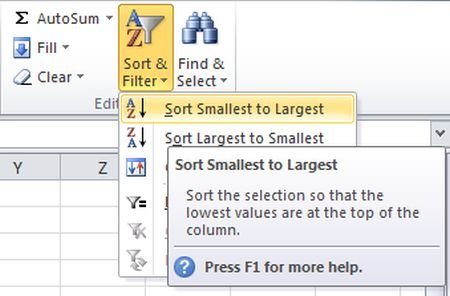
Step (3)
Sorting in Ascending order.
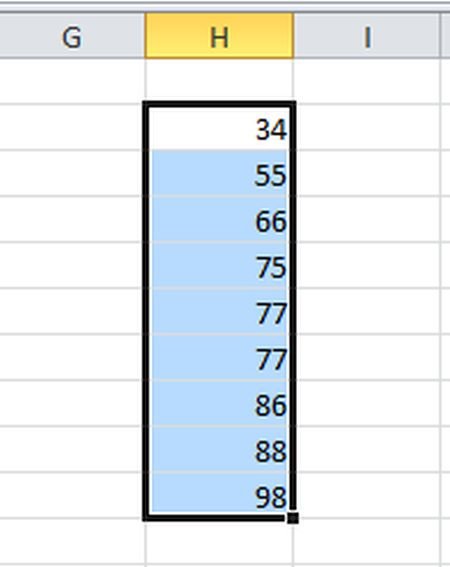
Sorting in Descending order.
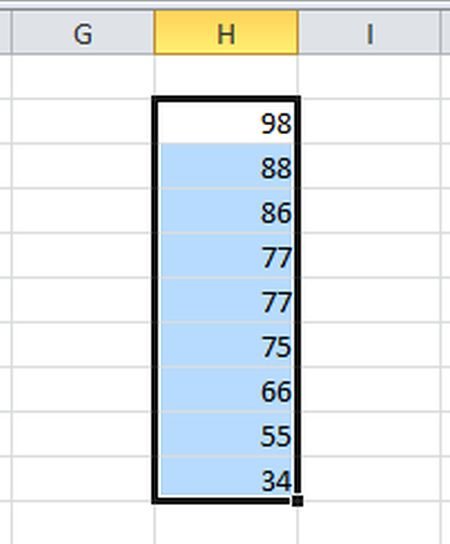
Ask Your Question
Got a programming related question? You may want to post your question here