How to Delete Cell in Excel 2010
In this article I am going to explain about Delete Cell in Excel 2010.
Delete Cell in Excel 2010
Excel provide Delete cell option by which we can delete to cell from specified position.
To Delete cell we have to follow following steps.
Step 1
Select cell from where we want to Delete the cell.
Step 2
Write click on cell a list menu will be open.
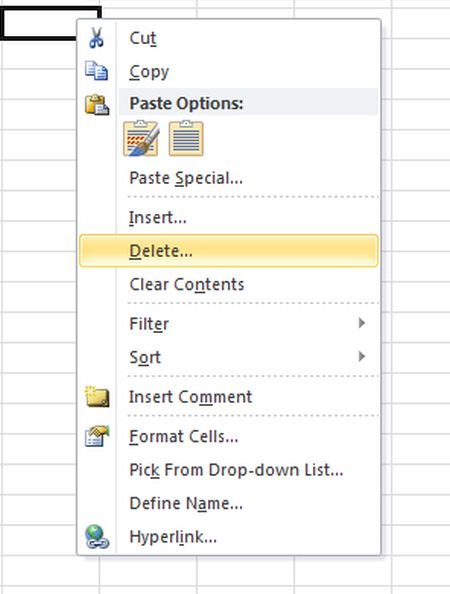
Step 3
Where we select Delete option then a Delete dialog box will be open.
In Delete dialog box we can choose option according to need and click ok.
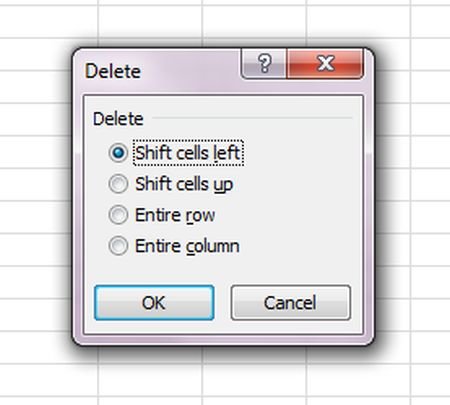
Ask Your Question
Got a programming related question? You may want to post your question here