How to Create Complex Formula in Excel 2010
In this article I am going to explain about complex formula in Excel 2010.
Complex Formula in Excel 2010
In simple formula we work with one mathematical operation. Such as 10 + 20. But when we want to do with more then one mathematical operation on the data then we use complex formula such as 10 + 20 - 30. In complex formula we use order operation. Order operation defined which operation calculate first and operation enclosed in parenthesis.
To creating complex Formula we have to follow following steps.
Step 1
Select the cell where we want to formula result.
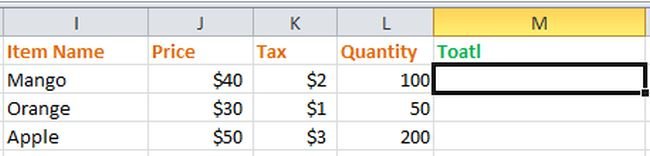
Step 2
Type the equal sine (=).
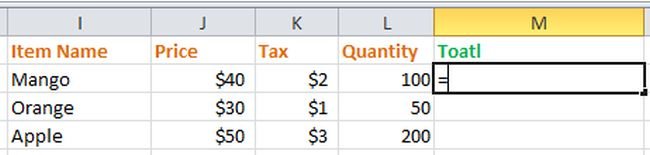
Step 3
Type the open parenthesis and type the value.
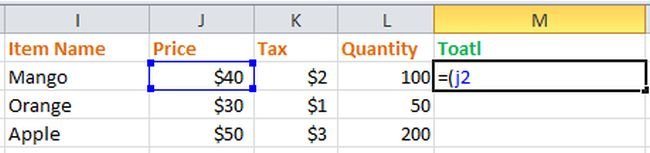
Step 4
Type the first mathematical operation.
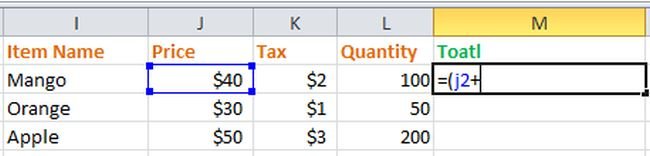
Step 5
Type the second value and then after type the close parenthesis.
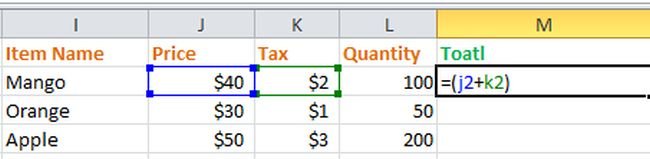
Step 6
Type the next mathematical operation then after type the third value.
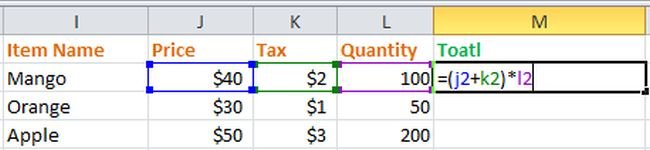
Step 7
Press the Enter result will be show.
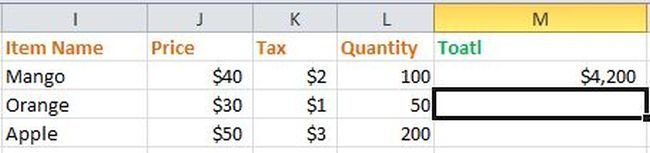
Ask Your Question
Got a programming related question? You may want to post your question here