Insert Text in Word 2010
This article describe about Insert Text in Word 2010.
Insert Text
Sometime you require to go back and insert new text in the existing text. Word provide two ways to do this type of text modification.
Add Text in Existing document
This show how to inserted text added in the existing content without replacing the existing content. For this do the following.
Step (1): Insert the mouse pointer where you want to insert the text in the existing content or move through keyboard arrow at location where you want to insert text.
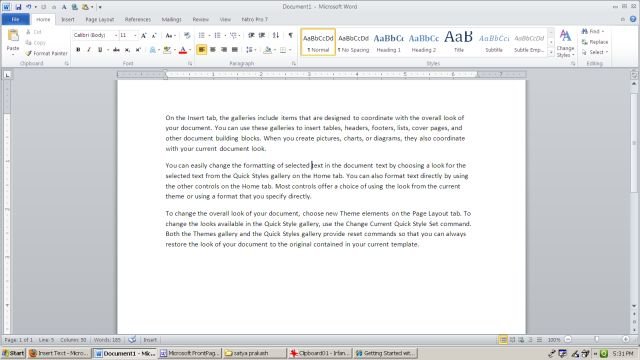
Note: In the above picture I have inserted the insertion point in middle of existing content where I want add some new text.
Step (2): Now start typing your text that you want to insert into the existing content the text will be inserted left of the insertion point and existing content move right automatically.
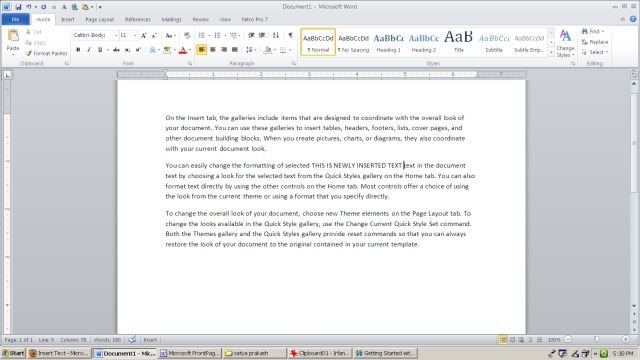
Ask Your Question
Got a programming related question? You may want to post your question here
Programming Answers here