Turn track changes on in Word 2010
This article describe about Turn track changes on in Word 2010.
Turn track changes on
It is very important feature of word processor. When Track Change feature is on, then you can see all changes that you make in a your document.
Turn on change tracking
- Click on the Review tab.
- Go to the tracking group and click Track Change.
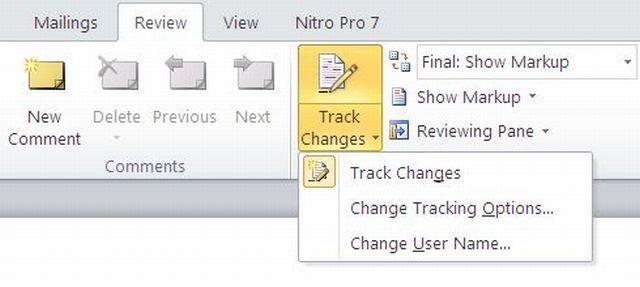
Note: When you select these option you can see all changes in your document.
For example
Your word document is.
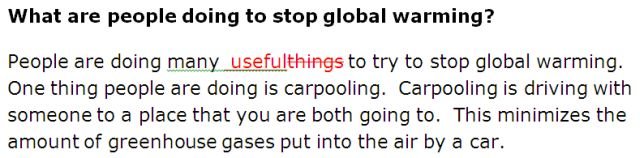
Note: In this document try to write useful instead of things. This change you can see after Track Change on.
Ask Your Question
Got a programming related question? You may want to post your question here
Programming Answers here