PrintDialog Box in VB.NET
A PrintDialog control is used to open the Windows Print Dialog and let user select the printer, set printer and paper properties and print a file.
A PrintDialog control is used to open the Windows Print Dialog and let user select the printer, set printer and paper properties and print a file. A typical Open File Dialog looks like Figure 1 where you select a printer from available printers, set printer properties, set print range, number of pages and copies and so on. Clicking on OK button sends the document to the printer.
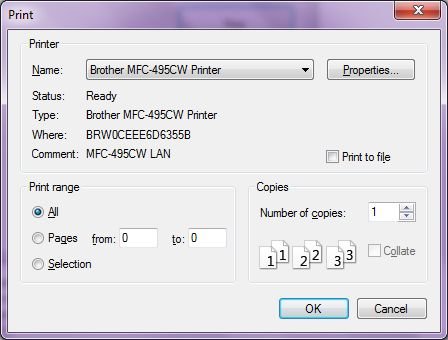
Figure 1
Creating a PrintDialog
We can create a PrintDialog at design-time as well as at run-time.
Design-time
To create a PrintDialog control at design-time, you simply drag and drop a PrintDialog control from Toolbox to a Form in Visual Studio. After you drag and drop a PrintDialog on a Form, the PrintDialog looks like Figure 2.
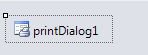
Figure 2
Run-time
Creating a PrintDialog control at run-time is simple. First step is to create an instance of PrintDialog class and then call the ShowDialog method. The following code snippet creates a PrintDialog control.
Dim PrintDialog1 As New PrintDialog()
PrintDialog1.ShowDialog()
Printing Documents
PrintDocument object represents a document to be printed. Once a PrintDocument is created, we can set the Document property of PrintDialog as this document. After that we can also set other properties. The following code snippet creates a PrintDialog and sends some text to a printer.
Imports System.Drawing.Printing
Public Class Form1
Private Sub PrintButton_Click(ByVal sender As System.Object, ByVal e As System.EventArgs) Handles PrintButton.Click
Dim printDlg As New PrintDialog()
Dim printDoc As New PrintDocument()
printDoc.DocumentName = "Print Document"
printDlg.Document = printDoc
printDlg.AllowSelection = True
printDlg.AllowSomePages = True
If (printDlg.ShowDialog() = DialogResult.OK) Then
printDoc.Print()
End If
End Sub
End Class
Summary
A PrintDialog control allows users to launch Windows Open File Dialog and select a file to be printed. In this article, we discussed how to use a Windows Open File Dialog and set its properties in a Windows Forms application.