Delete a placeholder from Slide Layout in PowerPoint 2010
In this article I have described about to delete a placeholder from Slide Layout in PowerPoint 2010.
Placeholders in Slide Layout
- The Placeholders are boxes with dotted borders that contain content and reside within a slide layout.
- We can change or delete a placeholder from layout of a slide in PowerPoint.
Delete a Placeholder from Slide Layout
To delete a placeholder from the Slide Layout we have to use the following steps
- First of all on the View tab in the Master Views group click Slide Master.
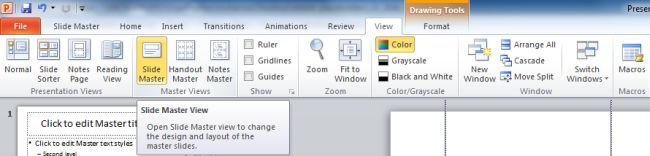
- Then click the border of the placeholder that you want to delete and then click DELETE.
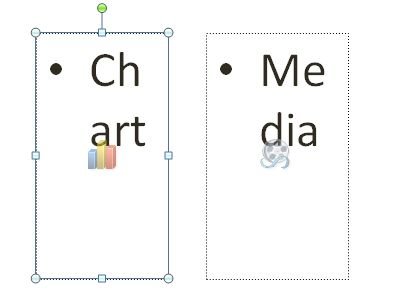
- Then on the Slide Master tab in the Close group and then click Close Master View.

- Then if the placeholder changes to be final, you must reapply the slide layout to the slide. To reapply the slide layout, in the list of slide thumbnails, click the slide that adheres to the layout that no longer contains the deleted placeholder.
- Finally on the Home tab in the Slides group and click Layout and then click the layout that no longer contains the deleted placeholder.
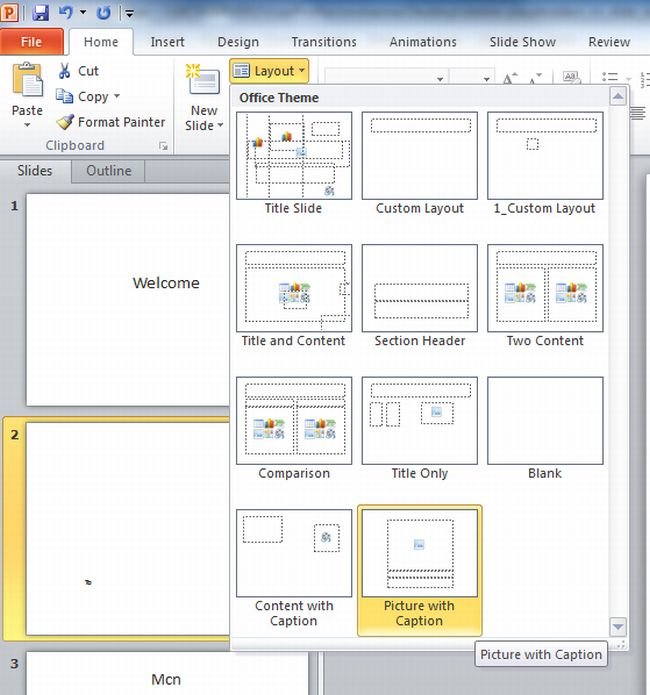
Ask Your Question
Got a programming related question? You may want to post your question here
Programming Answers here